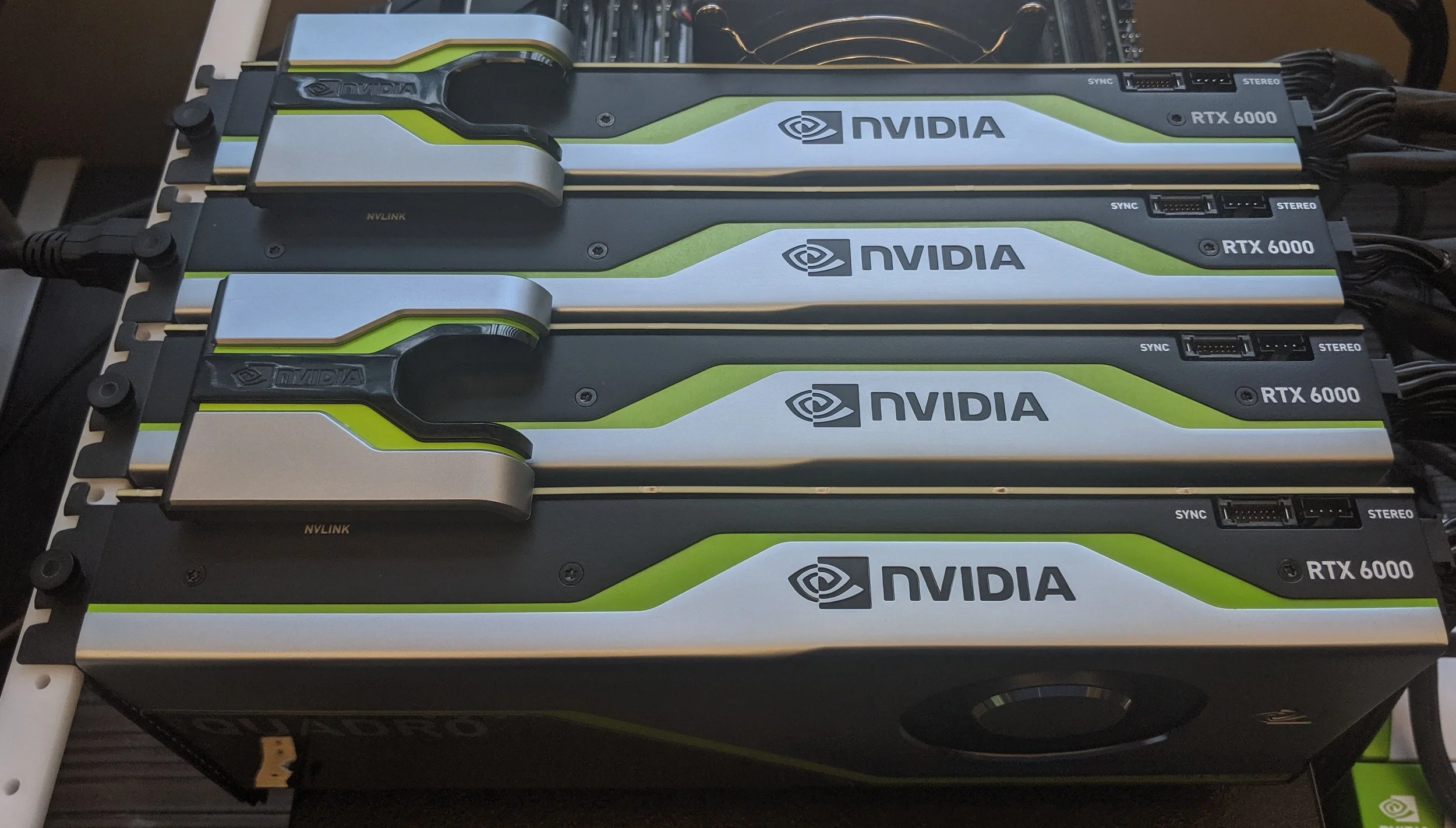NVLink vs SLI: Choosing the Right Multi-GPU Solution for 3D Architectural Visualization
Hey there, fellow 3D artists! If you're diving deep into the world of architectural visualization, you're likely no stranger to the relentless pursuit of the perfect render. And in that quest, having the right tools at your disposal is essential. When it comes to boosting rendering performance, multi-GPU solutions have been a game-changer. In this article, we'll delve into the battle between NVLink and SLI, two technologies that enable you to harness the power of multiple graphics cards for your 3D masterpieces.
The Evolution of Multi-GPU Solutions
A Trip Down Memory Lane
Let's start by taking a trip down memory lane. Back in the day, SLI, or Scalable Link Interface, was the go-to technology for harnessing the power of multiple GPUs. I remember the excitement of setting up my first SLI configuration, thinking I was on the cutting edge of technology. It did boost my rendering speeds, but it had its quirks.
Enter NVLink
Fast forward to today, and NVIDIA has introduced NVLink, a technology that builds upon the foundations laid by SLI. If SLI was a step in the right direction, NVLink is a giant leap. It promises better performance, scalability, and support for modern applications and games.
Understanding SLI (Scalable Link Interface)
What Is SLI?
SLI is all about connecting two or more NVIDIA graphics cards to work together as a unified rendering powerhouse. The concept is pretty straightforward - divide the workload between the GPUs and conquer those rendering times.
Benefits of SLI
SLI did offer significant benefits in its prime. With SLI, I saw a noticeable improvement in rendering speeds, and my architectural visualizations started to come to life quicker. For large, complex projects, SLI was a game-changer.
The Catch
However, SLI had its limitations. Software support was inconsistent, and not all applications or games were optimized for it. I remember the frustration of finding out that my beloved 3D modeling software didn't fully utilize SLI, leaving one of my GPUs twiddling its virtual thumbs.
Introducing NVLink
The NVLink Advantage
NVIDIA's NVLink was introduced to address the shortcomings of SLI and push multi-GPU technology further. NVLink offers a slew of advantages, and as a 3D artist, it's music to my ears.
Enhanced Bandwidth
One of the standout features of NVLink is the significantly increased bandwidth. The connection between GPUs is lightning fast, which means data can be transferred between them at a much higher rate. This can be a game-changer for large architectural visualization projects that demand tons of data to be shuttled back and forth between GPUs.
Improved Scalability
NVLink also boasts improved scalability. You're not just limited to two GPUs; NVLink supports configurations with more GPUs. This means you can build a rendering powerhouse to tackle the most ambitious projects.
Support for Modern Architectures
NVLink offers better support for modern GPU architectures. With technologies like RTX, ray tracing, and AI-powered rendering, having a rendering solution that can keep up is essential. NVLink is better equipped to handle the demands of these new technologies.
Benefits and Drawbacks of NVLink and SLI
NVLink vs. SLI: The Showdown
Let's put NVLink and SLI head-to-head.
Benefit #1: NVLink's Bandwidth Boost
NVLink's superior bandwidth is a game-changer, especially for complex architectural visualization. The ability to transfer data between GPUs at high speed is vital for handling large textures, high-polygon models, and intricate lighting calculations. If you're working on a high-profile project with stringent deadlines, this is a clear win for NVLink.
Benefit #2: Enhanced Scalability
Another win for NVLink is its scalability. As a 3D artist, my projects vary in size and complexity, and I appreciate the flexibility of adding more GPUs as needed. For large-scale architectural visualization projects, NVLink's support for more than two GPUs can be a game-changer.
Benefit #3: Software Support
NVLink has better software support in modern applications and games. This was a critical factor for me. I couldn't afford to be limited by software constraints, and NVLink offered the compatibility and optimization I needed.
The Cost Factor
It's not all roses with NVLink, though. One of the potential drawbacks is cost. NVLink-capable GPUs tend to be pricier than their non-NVLink counterparts. When I was considering upgrading to NVLink, I had to weigh the performance benefits against the increased investment.
Compatibility and Setup
Both NVLink and SLI configurations may require motherboard compatibility and the right power supply. Checking compatibility is crucial before making your choice. Setting up a multi-GPU configuration can be a bit of a technical challenge, especially for those new to it. It's not rocket science, but it does require some know-how.
Choosing Between NVLink and SLI
Finding the Right Fit
So, which should you choose: NVLink or SLI?
NVLink: When to Choose It
Choose NVLink if:
You're working on large architectural visualization projects with extensive textures, high-polygon models, and complex lighting.
You demand top-tier software support in your 3D applications.
Scalability is essential for your work.
You're not deterred by the higher initial cost.
SLI: Still a Contender
SLI might still be a contender if:
You're on a tight budget and already have compatible GPUs.
Your 3D software doesn't fully support NVLink.
You're dealing with smaller projects and can't justify the investment in NVLink.
My Choice
When I had to make the choice between NVLink and SLI, I opted for NVLink. The rendering performance and software compatibility were too tempting to pass up. Plus, I had my sights set on some massive architectural projects that I knew would push the limits of my GPU setup. NVLink was the right choice for me.
Tips for Optimizing Multi-GPU Setups
Maximizing Your Setup
Whether you choose NVLink or SLI, here are some tips for optimizing your multi-GPU setup.
GPU Pairing
Pairing compatible GPUs can make a big difference in performance. When using NVLink, having identical GPUs is essential for harnessing the full potential of the technology.
System Cooling
Multi-GPU configurations generate more heat, so investing in robust cooling solutions is crucial. Proper airflow and cooling can extend the lifespan of your GPUs and maintain consistent performance.
Software Optimization
Keep your drivers and software up to date. GPU manufacturers release regular driver updates to improve performance and address compatibility issues. Don't neglect these updates.
Future Trends in Multi-GPU Rendering
The Future Beckons
As technology evolves, so does the landscape of multi-GPU rendering for architectural visualization. Let's take a peek into the future.
Ray Tracing Dominance
Ray tracing is becoming more prevalent in architectural visualization. As it gains widespread adoption, the demand for powerful GPUs will increase. NVLink's superior bandwidth could be a significant advantage in handling ray tracing tasks.
AI-Powered Rendering
AI-powered rendering techniques are on the rise, promising to revolutionize the industry. NVIDIA's GPUs, which support AI rendering, will likely play a significant role in this future. If you're planning for the long term, NVLink might be a more future-proof choice.
Conclusion
In the world of 3D architectural visualization, the right choice between NVLink and SLI can make a world of difference. It all boils down to your specific needs, budget, and the scale of your projects.
If you're diving into extensive, high-end architectural visualization projects with the need for top-notch software support, scalability, and aren't deterred by the cost, NVLink might be your golden ticket.
On the other hand, if you're working on smaller projects or need to stick to a budget, SLI might still serve you well. It's a matter of finding the right fit for your unique needs.
Remember, technology is always advancing, and the tools we use today may not be the same as those we use tomorrow. Stay informed, keep an eye on emerging technologies, and be prepared to adapt to the ever-changing landscape of 3D architectural visualization. Happy rendering, my fellow artists!