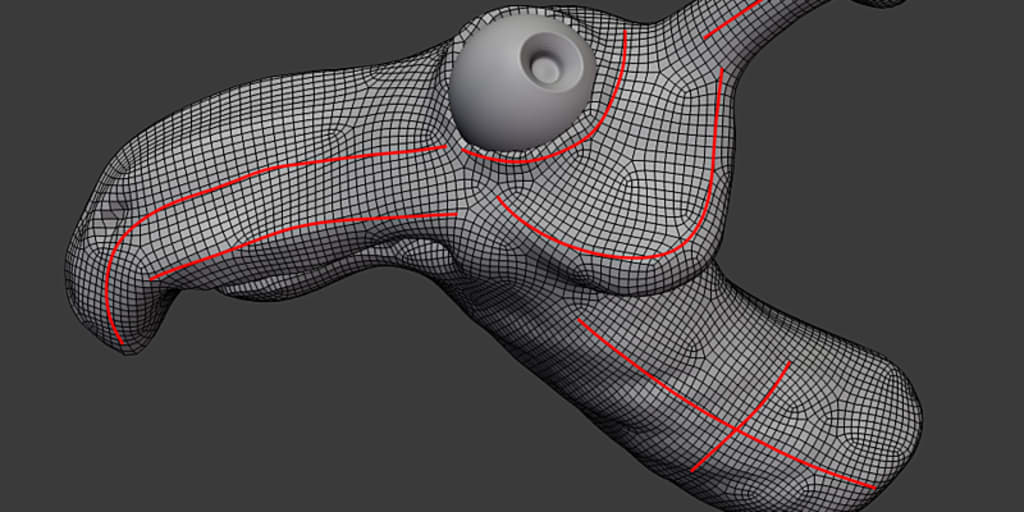
As any 3D artist knows, creating high-quality 3D models requires a solid understanding of topology - the arrangement of vertices, edges, and faces that make up a mesh. A well-designed topology can help your models look more realistic, animate more smoothly, and even optimize rendering times. In this post, we'll explore the importance of topology in 3D modeling and provide practical tips for creating clean and efficient meshes in Blender.
Why Topology Matters
Topology is important because it determines how a 3D model behaves and looks when animated, rendered, or modified. Good topology ensures that the model deforms smoothly when animated, doesn't have any unwanted creases or bumps, and is easy to modify or sculpt. Bad topology, on the other hand, can lead to problems such as distorted meshes, incorrect lighting, and inefficient rendering.
One of the key principles of good topology is edge flow, which refers to the way that edges flow across the surface of a mesh. A good edge flow creates a smooth and even surface, while a bad edge flow can create sharp creases or uneven surfaces. Additionally, topology affects the way that light interacts with the surface of a mesh, so it's important to consider the way that light will hit your model when designing its topology.
Creating Clean and Efficient Meshes
To create clean and efficient meshes in Blender, there are several key techniques and best practices to keep in mind.
Start with a Good Foundation
One of the most important aspects of creating good topology is starting with a good foundation. This means creating a base mesh that has good edge flow and is optimized for the type of object you're creating. For example, if you're creating a character model, you might start with a basic humanoid mesh that has already been optimized for animation.
Plan for Animation
If you're creating a model that will be animated, it's important to plan for animation during the topology design phase. This means creating edge loops that flow around joints, such as elbows or knees, to ensure that the model will deform smoothly when animated.
Keep it Simple
In general, simpler topologies are better. This means avoiding unnecessary edge loops or vertices that can create unnecessary complexity in your mesh. It's also important to use quads (four-sided polygons) wherever possible, as they deform more predictably than triangles or ngons (polygons with more than four sides).
Use Retopology Tools
Retopology tools, such as the RetopoFlow addon, can help simplify the process of creating clean and efficient meshes by allowing you to quickly create new topology based on an existing mesh. This is especially useful for creating meshes that need to be optimized for animation or rendering.
Be Mindful of Edge Flow
As mentioned earlier, edge flow is a key component of good topology. When designing your topology, be mindful of the way that edges flow across the surface of your mesh, and try to create a smooth and even flow wherever possible.
Check Your Mesh for Errors
Blender has several built-in tools for checking the topology of your meshes, such as the Clean Up and Checker Deselect tools. These can be used to identify and fix common topology errors, such as non-manifold geometry or intersecting faces.
Conclusion
In summary, understanding topology and creating clean, efficient meshes is crucial for creating high-quality 3D models in Blender. By following the tips and best practices outlined in this post, you can create models that not only look great, but are also optimized for animation and other uses.
With practice and experimentation, you can master the art of topology and take your 3D modeling skills to the next level.
Topology is a crucial aspect of 3D modeling, and understanding how to create clean and efficient meshes is essential for creating





Comments
There are no comments for this story
Be the first to respond and start the conversation.