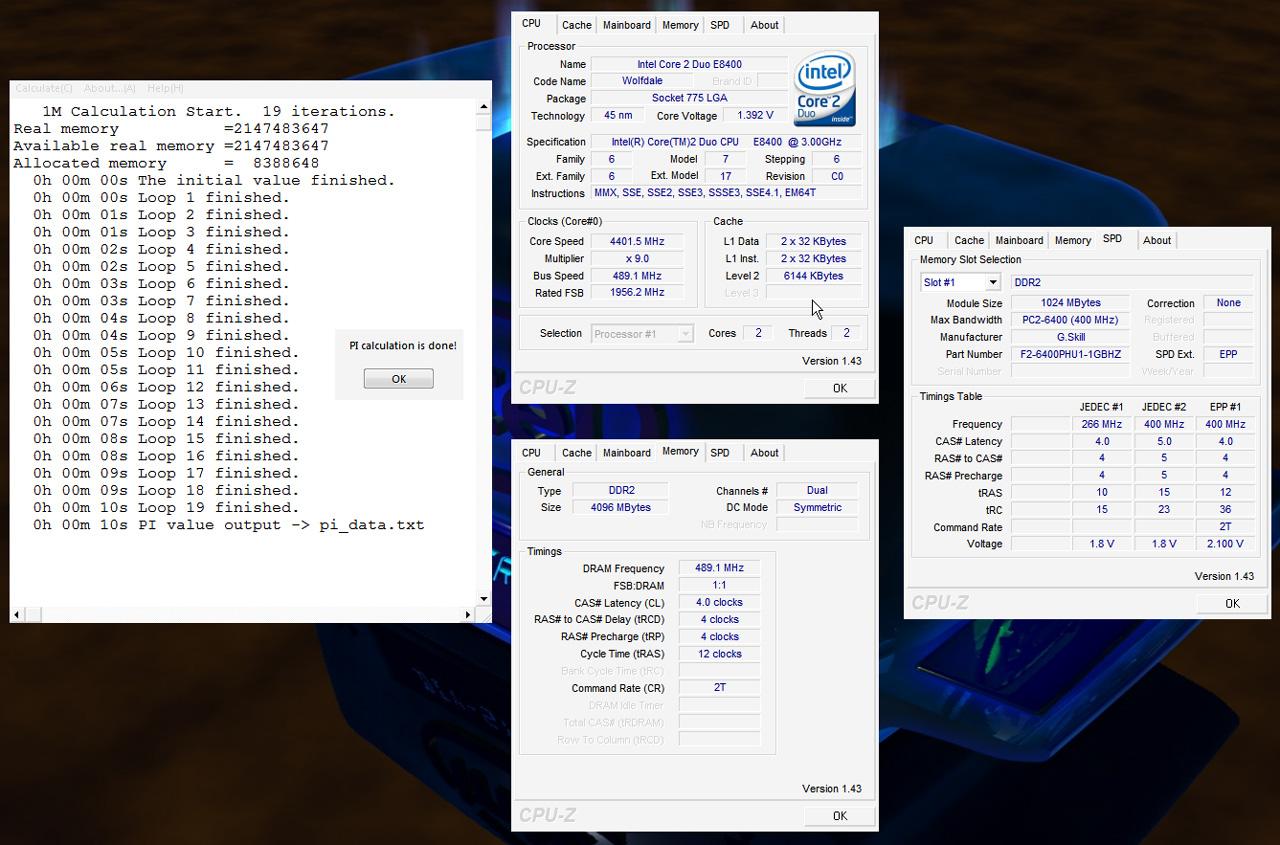ASUS AT3IONT-I Deluxe Review
Closer Look:
ASUS Home Theater Gate:
The heart of the ASUS AT3IONT-I Deluxe are the media functions. This board is geared toward home theater PC setups. To give you an out-of-the box experience, ASUS has included their version of media software called Home Theater Gate. It is a simple easy to use portal for your video, audio and photo media. It works perfectly with the included remote control with no additional setup. There are four options you have when you start the utility. You can play your music and videos, browse your photos and even listen to Internet radio. When you choose video you can select your file and it will open in your selected video player. By default, Home Theater Gate only uses Windows Media Player for video and DVD playback for standard definition video. If you want to play high definition BluRay video then you must purchase and install a player and the codecs from a third party vendor. Home Theater Gate supports PowerDVD 8 or later, WinDVD 9 or later, and TotalMedia Theatre 3 or later. For Internet Radio, the utility uses mediaU Internet Radio Player.
ASUS Video Security:
Another addition that ASUS has included for your media PC is ASUS Video Security. This security capturing system uses a web cam or other video capturing device to record security images for any area that you want. Once you setup the utility with your capture device you then set the program to active by pressing "Start". The utility will go into detection mode using motion activity as the trigger. When something or someone passes in front of the camera, the motion will activate the utility and it will capture images. You can then go back later and view the images to see if any intrusions or unwanted activity has been committed. This is great for home security or even to protect your home theater PC by catching unauthorized users in the act.
ASUS Update & PC Probe II:
Two other utilities that are included with the AT3IONT-I Deluxe are standard on a lot of ASUS boards. The first one is ASUS Update, which is a BIOS updater from within Windows. You can select the BIOS from a file or connect to the ASUS Update FTP site and download the latest release. The utility will then flash the BIOS and restart the OS (all from within the Windows environment) making it very user friendly for updating. The second utility is ASUS PC Probe II, which is a temperature and voltage monitoring utility. With PC Probe II you can view the hardware temperatures, fan speeds for fans connected to the motherboard headers and the voltages for the hardware and from the power supply.
Now that we have seen the software included we can boot into the BIOS and get a look at what makes the system tick.



 Facebook
Facebook Twitter
Twitter YouTube
YouTube RSS Feeds
RSS Feeds