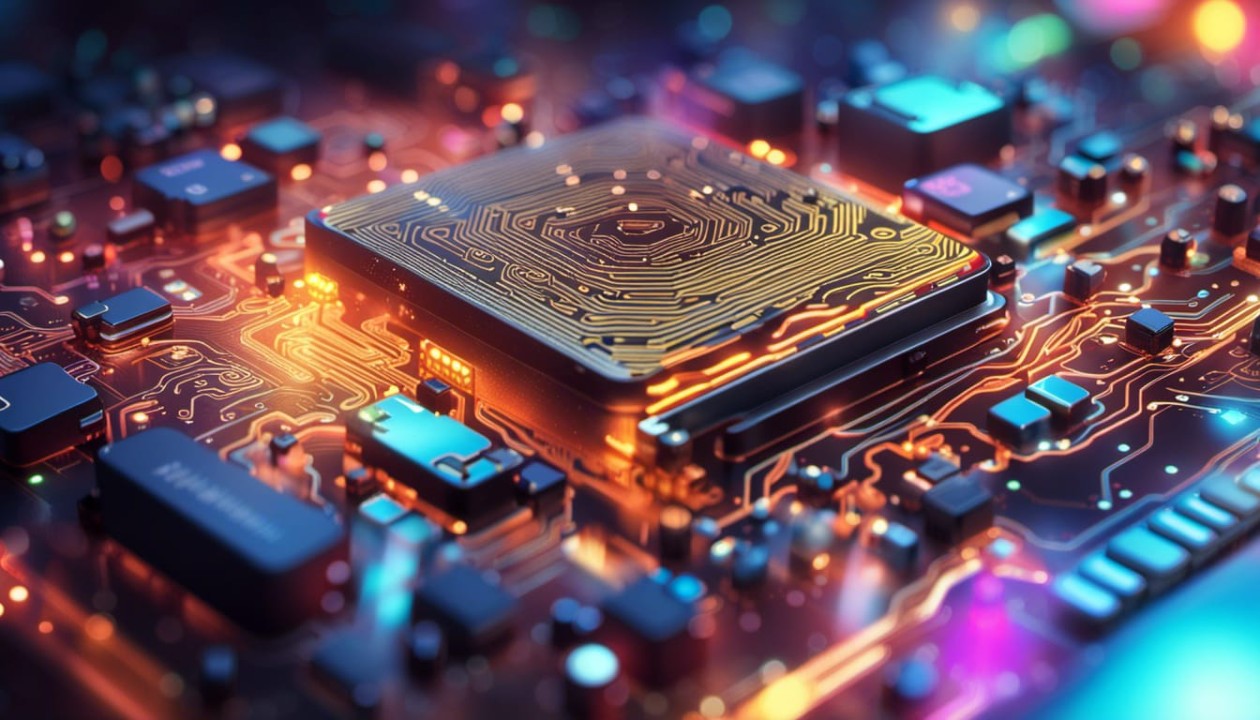
Chipset Software: Bridging the Gap Between Software and Hardware
Chipset Software: Bridging the Gap Between Software and Hardware
The heart and brain of a computer system are often attributed to the processor, but what many don't realize is that the chipset acts as the central nervous system, orchestrating the flow of data and ensuring every component communicates efficiently. Let's delve into what chipset software is and how it seamlessly integrates software with the physical components of a computer.
What is a Chipset?
At its core, a chipset is a collection of integrated circuits (ICs) designed to manage and control the data flow between the computer's processor, memory, and peripherals. It can be seen as the "middleman" ensuring that the computer's hardware and software components work harmoniously.
Chipset Software:
While the chipset itself is a hardware component, it requires software, often referred to as "drivers," to function correctly. This software ensures the chipset can communicate with the operating system and other installed software, translating high-level software functions into instructions the hardware can understand.
Key Functions of Chipset Software:
Device Recognition: When you plug in a new device or component, the chipset software helps the operating system recognize it and use it appropriately.
Optimization: Chipset software ensures that data flow between components is as efficient as possible. This helps in reducing potential bottlenecks and ensuring smooth system performance.
Power Management: Modern chipsets help manage the power consumption of computers, especially in laptops. The chipset software ensures that components draw only the power they need, extending battery life and reducing heat production.
Error Handling: When hardware malfunctions or there are communication errors, the chipset software plays a role in reporting these issues to the operating system, which can then alert the user or take corrective action.

The Relationship Between Chipset Software and Hardware
The chipset software serves as an interface between the computer's hardware and its operating system. When you issue a command, like opening a file or playing a video, the following sequence generally happens:
The operating system translates your command into a set of instructions.
These instructions are passed to the chipset software.
The chipset software translates these instructions into signals that the hardware can understand.
The hardware executes these instructions, fetching the file, or playing the video.
Without the chipset software, there would be a gap, and the hardware components would not understand the instructions from the operating system.
Keeping Chipset Software Updated
Just like any software, chipset drivers are periodically updated by manufacturers to fix bugs, improve performance, and ensure compatibility with new hardware and software standards. Regularly updating chipset software can lead to:
Improved system performance.
Enhanced compatibility with new devices or software.
Resolution of security vulnerabilities.
The Role of Chipset Software
While the chipset is a physical entity, it doesn’t operate in isolation. The chipset software, often referred to as "drivers," acts as the bridge between the computer's operating system and the chipset hardware. It translates high-level software instructions into a language the hardware can comprehend.
Key Functions of Chipset Software:
Device Communication: Enables the operating system to recognize and interact with the computer’s hardware components.
Performance Enhancement: By optimizing the flow of data, chipset software ensures that the system operates at peak efficiency, reducing potential bottlenecks.
Power Regulation: Especially crucial for portable devices, the chipset software optimizes power use, ensuring components use only the necessary power and prolonging battery life.
Error Reporting: When there are hardware communication issues or malfunctions, the chipset software reports these to the operating system, which can then either notify the user or initiate corrective measures.

The Symbiotic Relationship
The interplay between chipset software and hardware can be likened to a conversation. The hardware poses a question, "What do you want me to do?" The software, interpreting the system or user's commands, responds with, "Here's the instruction." This ongoing dialogue ensures the seamless operation of the computer.
When you issue a command, such as playing a video or launching an application, here's a simplified breakdown:
Command Initiation: The user or system issues a command via the operating system.
Software Interpretation: The operating system translates this command into a set of instructions suitable for the hardware.
Chipset Software Involvement: The instructions are passed to the chipset software, which further breaks them down into signals for the hardware.
Hardware Execution: The hardware, receiving the signals, executes the instructions, resulting in the desired action, like playing the video.
Without the chipset software, there's a disconnect. The hardware, no matter how advanced, would be unable to understand or execute the high-level instructions from the operating system.

The Importance of Updates
As technology evolves, so does the language and requirements of both software and hardware. Manufacturers release periodic chipset software updates to:
Patch potential security vulnerabilities.
Improve compatibility with new devices or software applications.
Enhance overall system performance and stability.
Resolve known bugs or issues.
Regular updates ensure that the conversation between software and hardware remains fluent and up-to-date, leading to a more efficient and secure computing experience.
The integration of hardware and software is crucial for a computer system's seamless operation. While many of us focus on the more noticeable components like the processor, graphics card, or RAM, it's essential to appreciate the underlying structures that make everything work together. The chipset and its accompanying software play a pivotal role in this integration, ensuring that our commands translate into actions and that our computing experience is smooth and efficient.