Many chatbots use AI technology available for use, including Microsoft’s Bing AI Chat. Integrated inside the new Bing search engine, Bing Chat offers numerous advantages for everyday tasks, such as creating poems, songs, stories, blog posts, and reports. It also has an image creation feature, allowing users to generate logos, drawings, artwork, or other visuals based on text input.
In this post, we’ll explore how to use Bing AI Chat, its limitations, a step-by-step guide on accessing and navigating it, and tips to get the most out of it!
What is Bing AI Chat?
Bing Chat is a feature of the Bing search engine that allows users to converse with an AI chatbot instead of typing in search queries. Bing Chat provides intelligent search results, interactive searching, visual exploration, and personalized suggestions.
Microsoft launched Bing Chat to improve search results and make it easier to answer queries using natural language. Bing Chat distinguishes itself from competitors by generating written and visual content within the Chat. Additionally, Bing Chat expanded its Image Creator to all languages.
Compared to its initial launch, Bing Chat now provides more visually engaging responses by incorporating charts, graphs, and updated answer layouts. This improvement aims to simplify the process of finding desired information. Bing Chat has evolved from a text-based approach to search and chat to a more visually comprehensive experience that includes image and video responses.
Bing Chat has transitioned from individual text-based search and chat interactions to multi-session productivity scenarios. This shift includes chat history and the ability to maintain ongoing conversations within the Edge browser.
Subscribe To Our Youtube Channel
Bing AI Chat Language Model
Bing AI Chat utilizes an advanced OpenAI language model, superior to ChatGPT and explicitly tailored for search purposes. Microsoft claims that Bing Chat is running on a new, next-generation OpenAI language model that is more powerful than ChatGPT and customized specifically for search. Currently, it is the only cost-free method to access GPT-4. It is a more refined, intelligent, and adept model than its predecessor, GPT-3.5.
Bing AI Chat Interface
Bing AI Chat is easily accessible within Microsoft Edge for personalized information research. You will notice a Bing Chat icon at the top right of the browser sidebar.
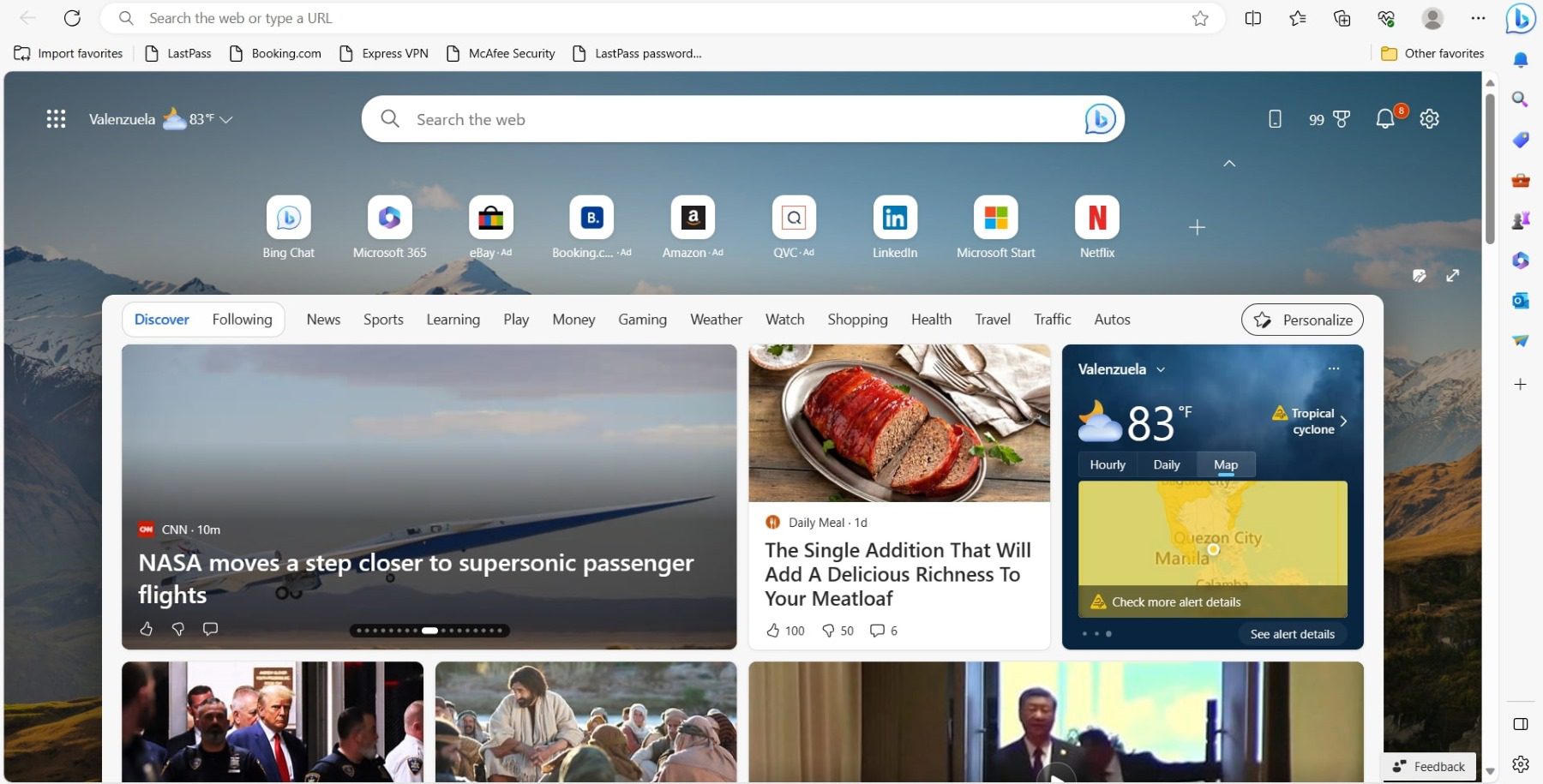
When you navigate Bing Chat through the sidebar, you can easily browse the web without losing your Chat. When you click the citations from the sidebar, Bing AI Chat will automatically open in a new tab in Edge while keeping your conversation at the side of the screen.
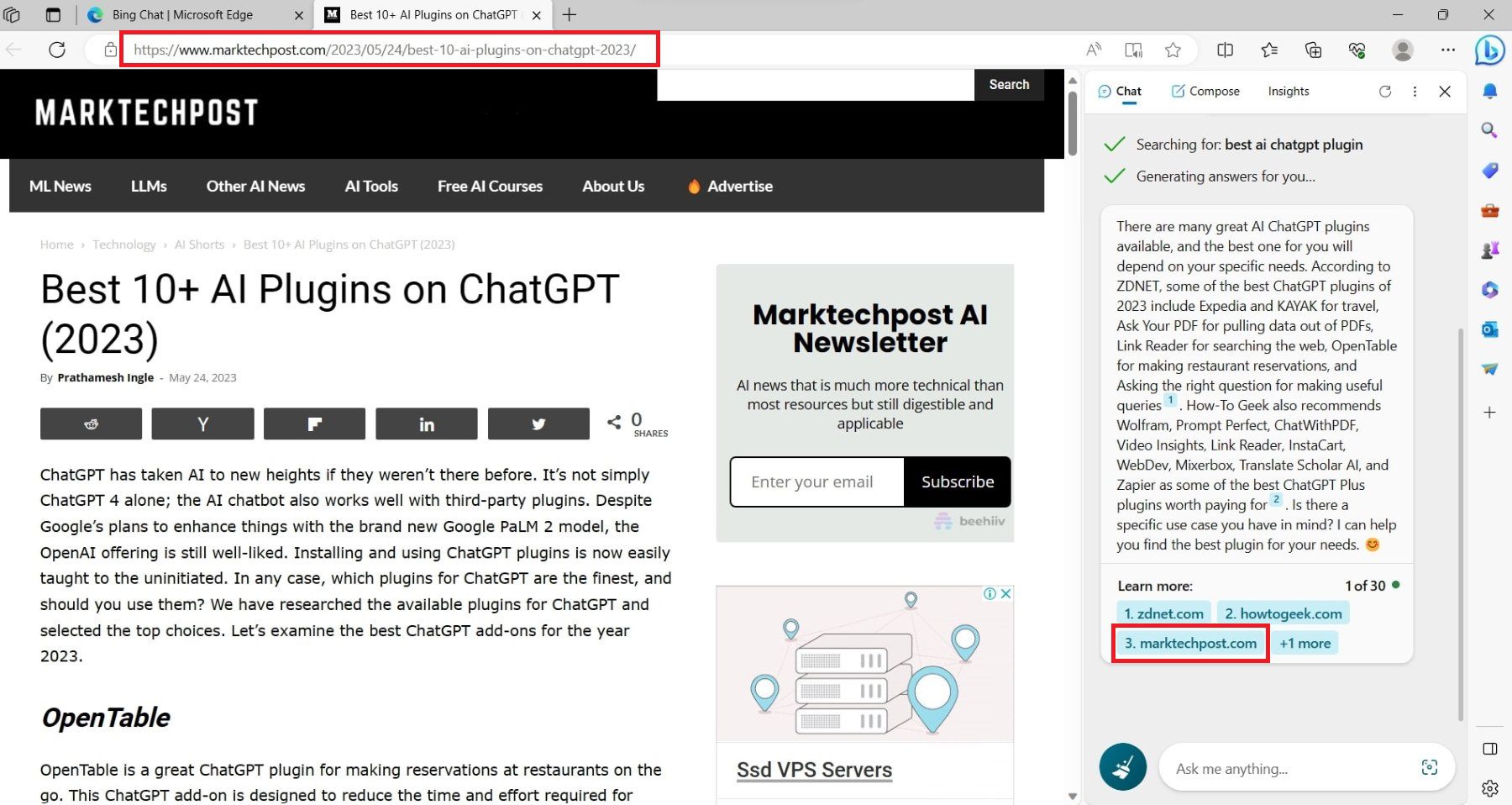
Additionally, Bing Chat recommends what to search next and gives its sources based on your recent prompts so you can easily verify the origins of the results.
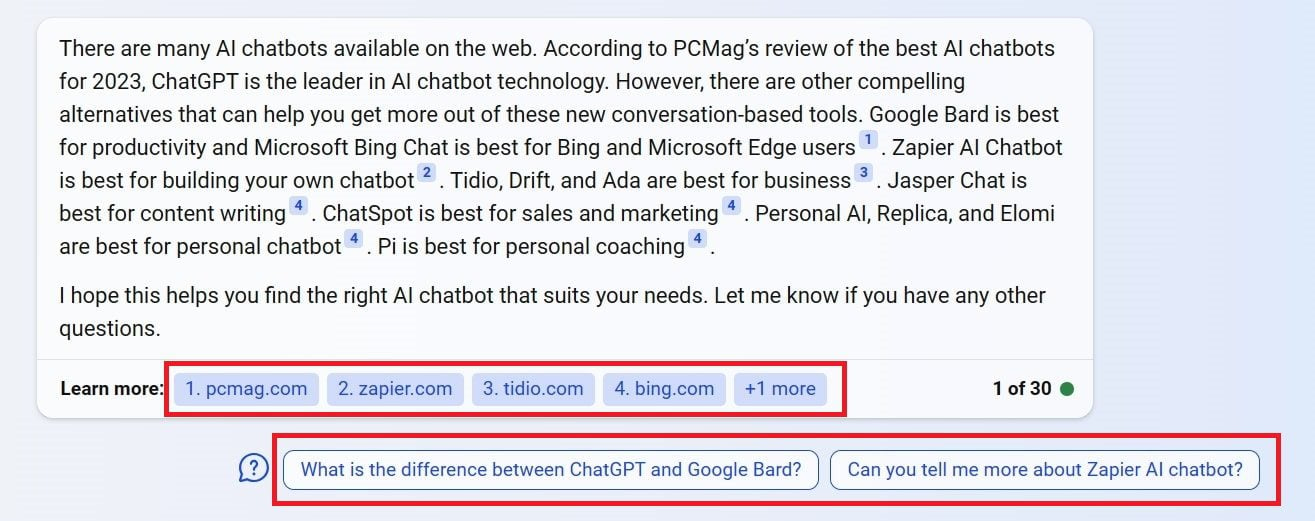
Switching between a chat page and a traditional search page is more accessible since you only need to scroll up and down through its interface.
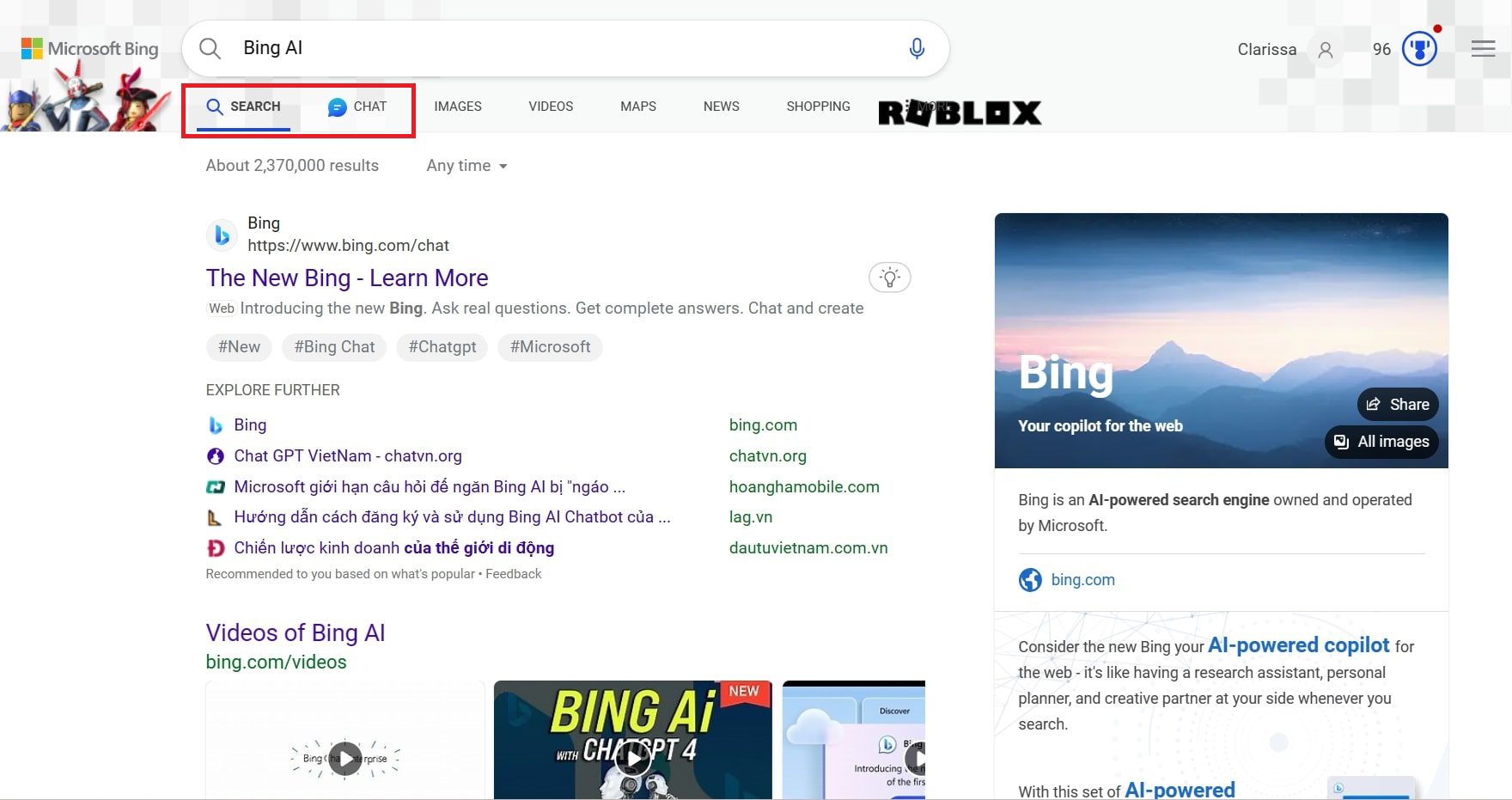
Together, these features speed up the process of getting information and cater to the preferences of each individual.
How To Use Bing AI Chat
Getting started with Bing AI is easy and intuitive, but it helps to understand how it works before you explore everything it can do. In the steps below, we’ll show you how to use Bing AI Chat and explore some of its key features so that you can start using it today.
1. Accessing Bing AI Chat
Once you’ve got Microsoft Edge open, go to Bing.com, and you’ll have a couple of options to access Bing Chat. You can click Chat at the top left of the screen, click the Bing logo on the right sidebar, or even click Try It or Learn More below the search bar.
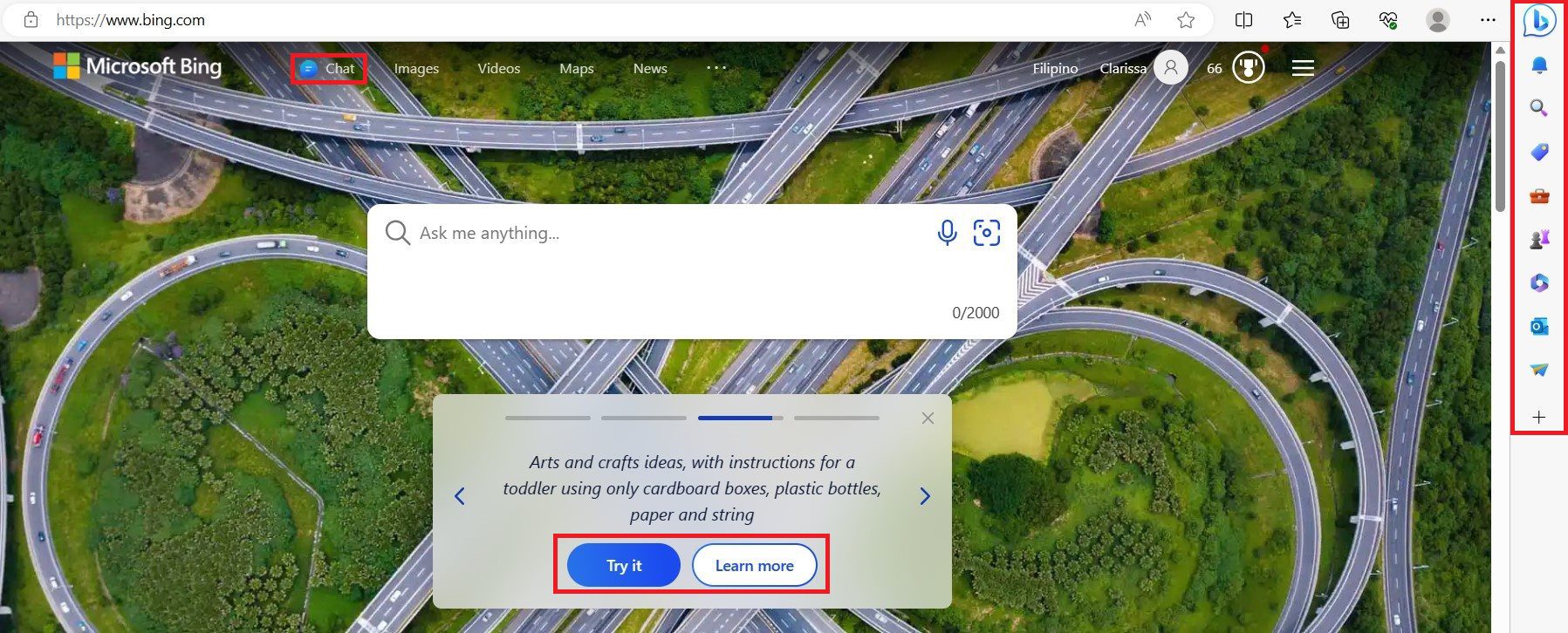
If you’re not logged in, click Sign In and use your Microsoft account. If you do not have a Microsoft account, you can use any email address as the user name, including Outlook.com, Yahoo, or Gmail addresses.
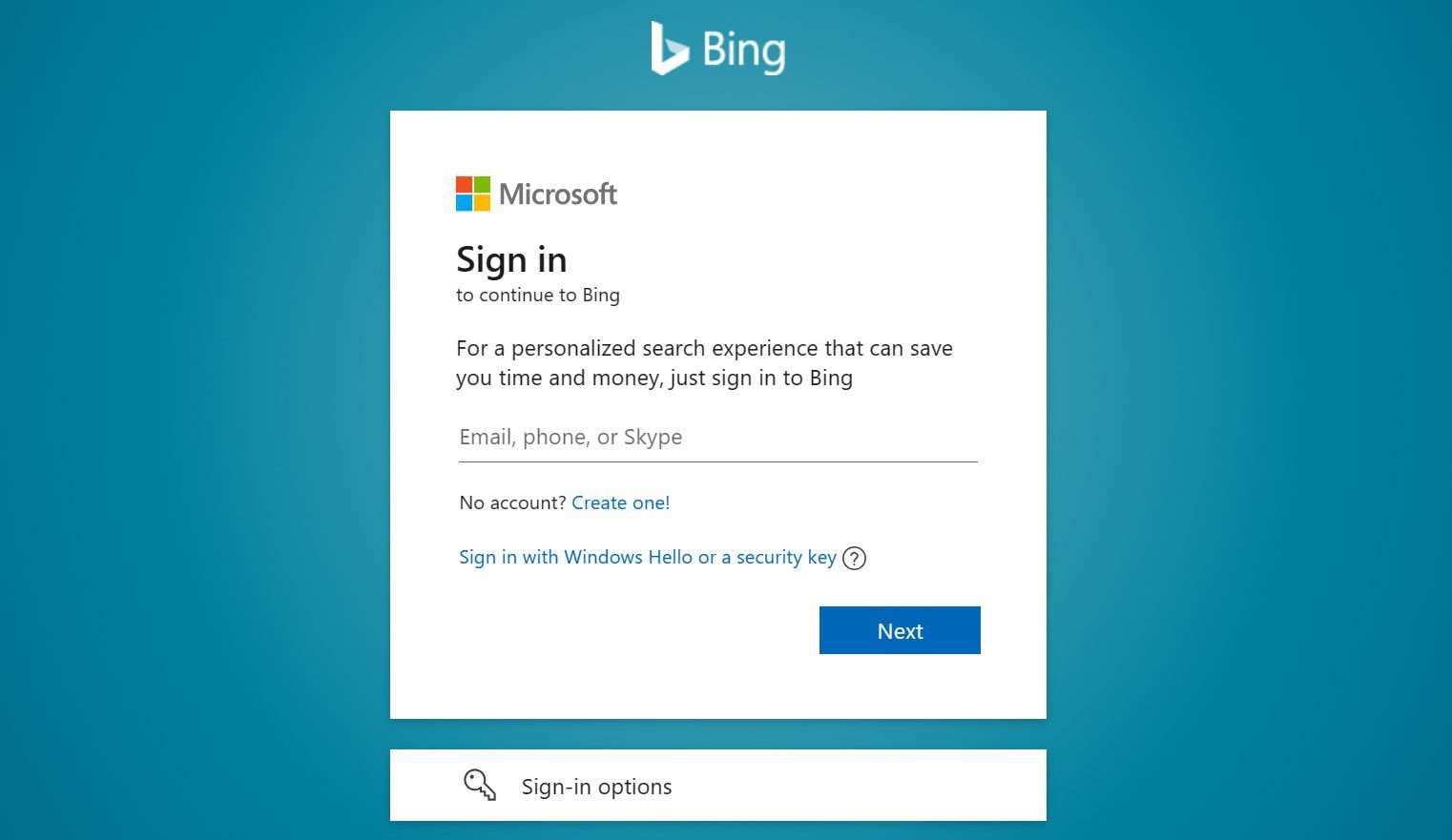
Bing and Bing AI Chat are also accessible using other browsers like Chrome, but you are only limited to five messages per conversation or 2,000 characters per user.
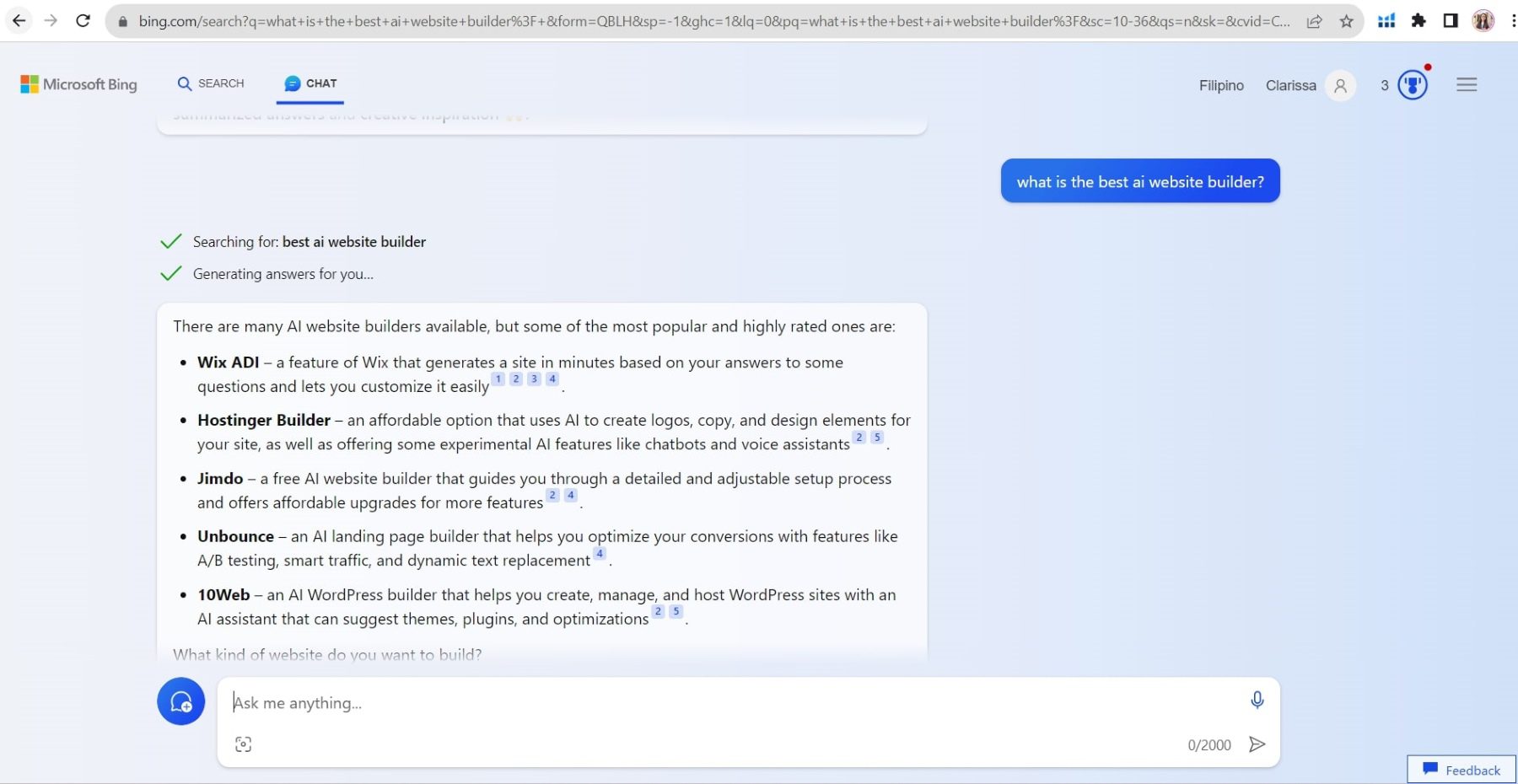
2. Starting Your First Conversation with Bing AI Chat
At the top left of the screen, you can choose between traditional search or the Bing AI Chat.
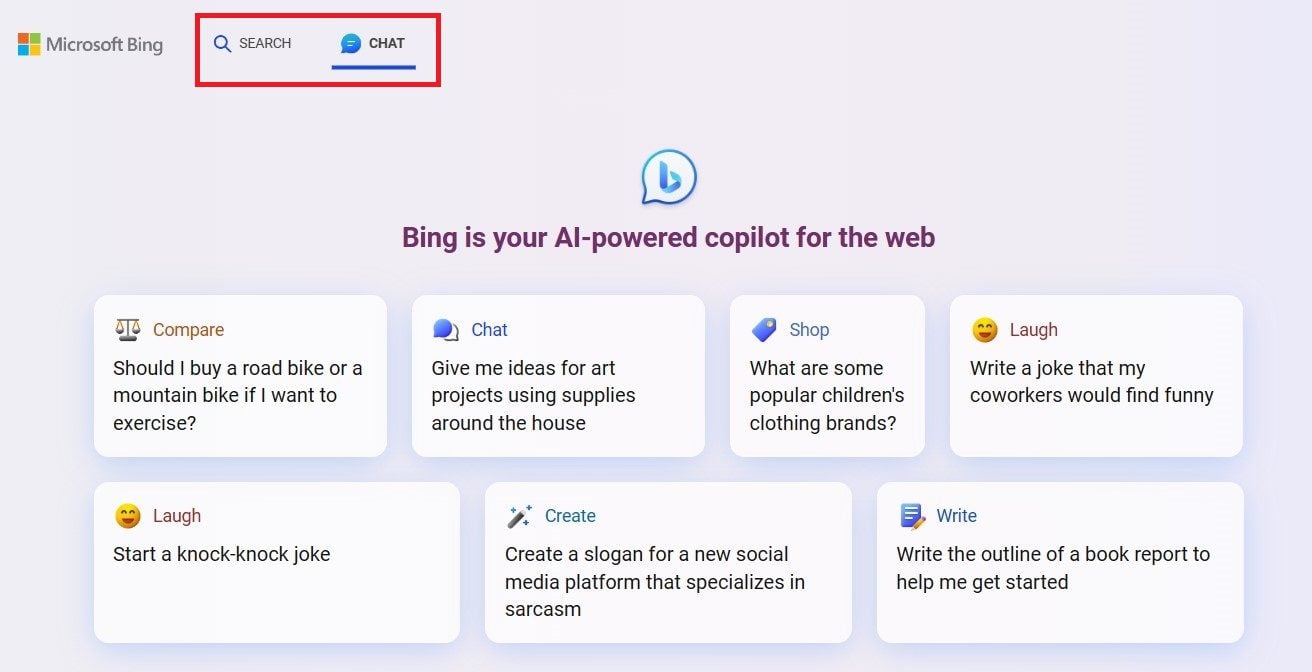
You can select your conversation style inside the Bing AI Chat interface. Bing AI Chat has three conversation styles:
- “more creative” for imaginative and unique responses,
- “more balanced” for informative and conversational answers, and
- “more precise” for clear and fact-based answers.
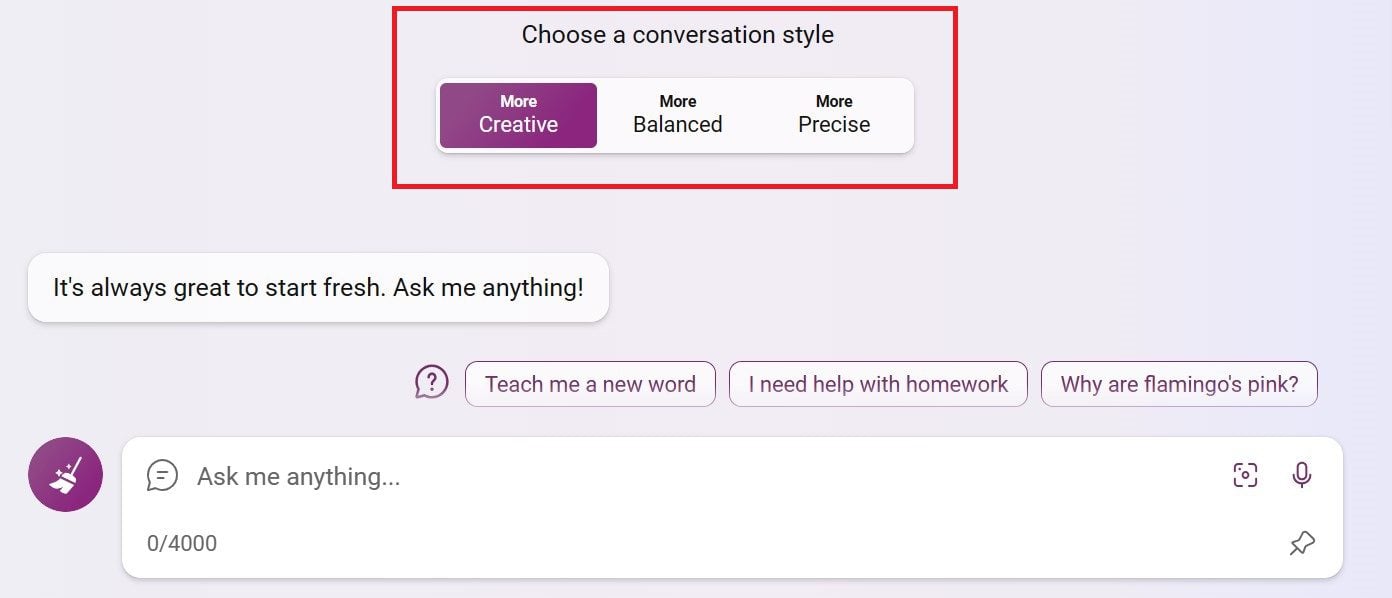
After choosing your preferred conversational style, you can start prompting your questions.
Bing AI Chat has three options for asking questions: typing directly from the prompt box, using the microphone, and using an image. The most common method for prompting questions is through the prompt box. Click the prompt box and type your questions so it can generate answers based on your prompt and the details given.
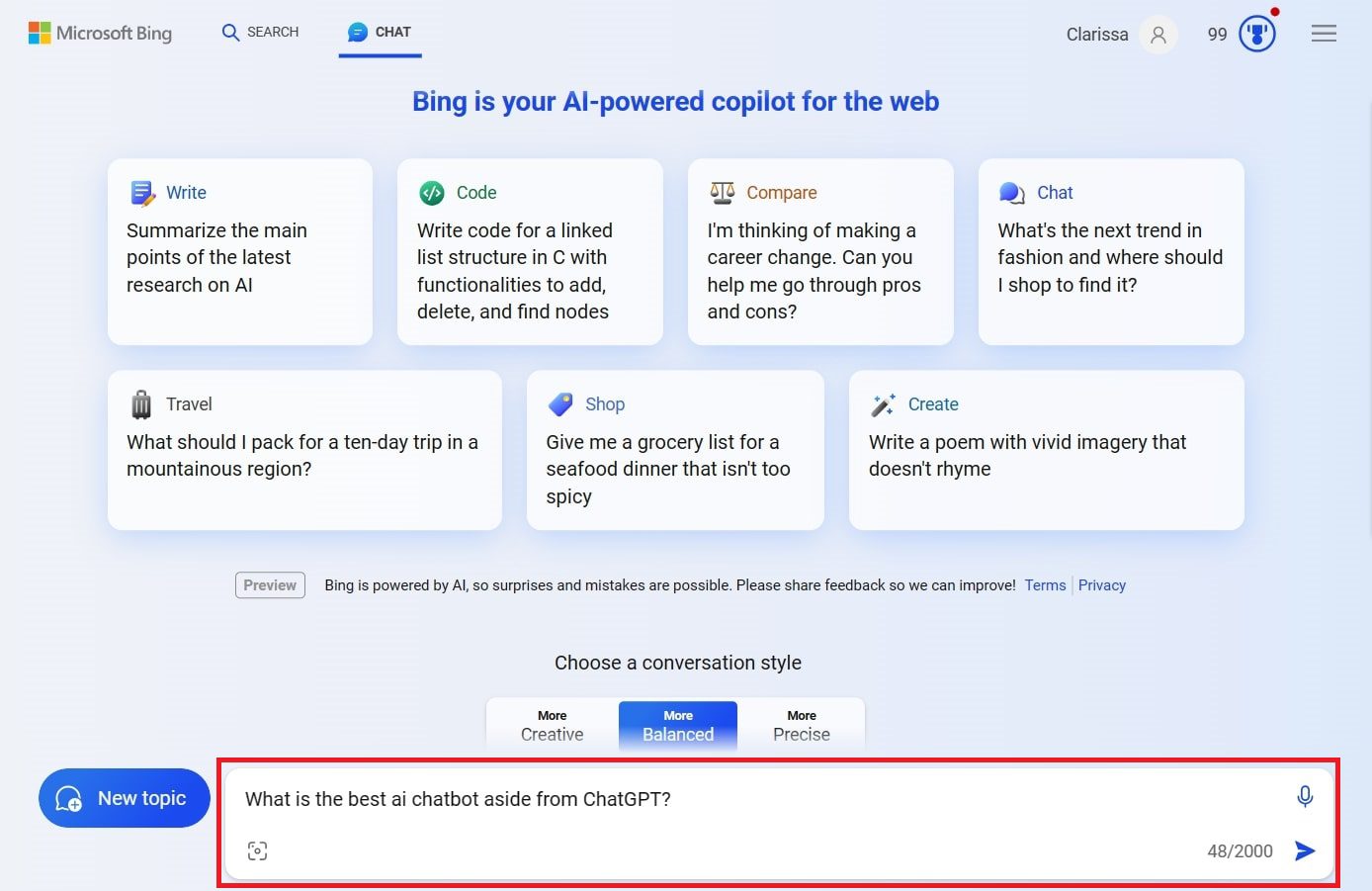
If you don’t want to type your questions, you can click the microphone button and start speaking with it. Bing AI Chat will generate answers based on what you say.
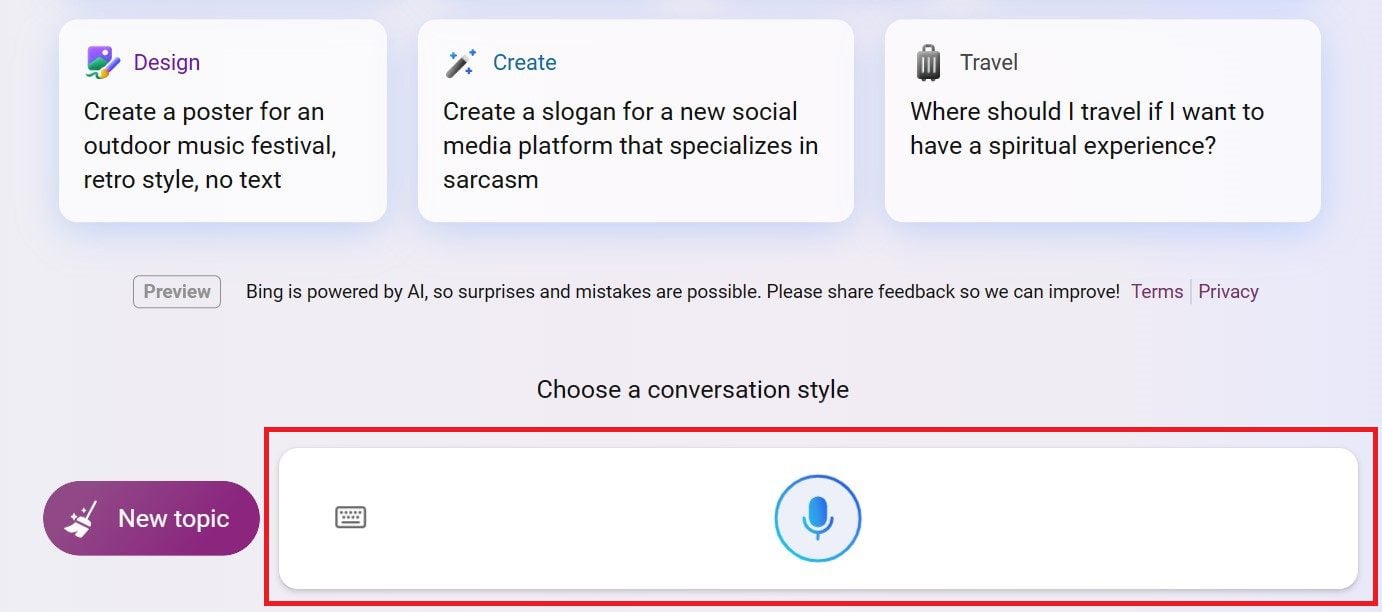
Bing AI Chat will not only respond through generating text-based answers, but it can also speak the responses it generates.
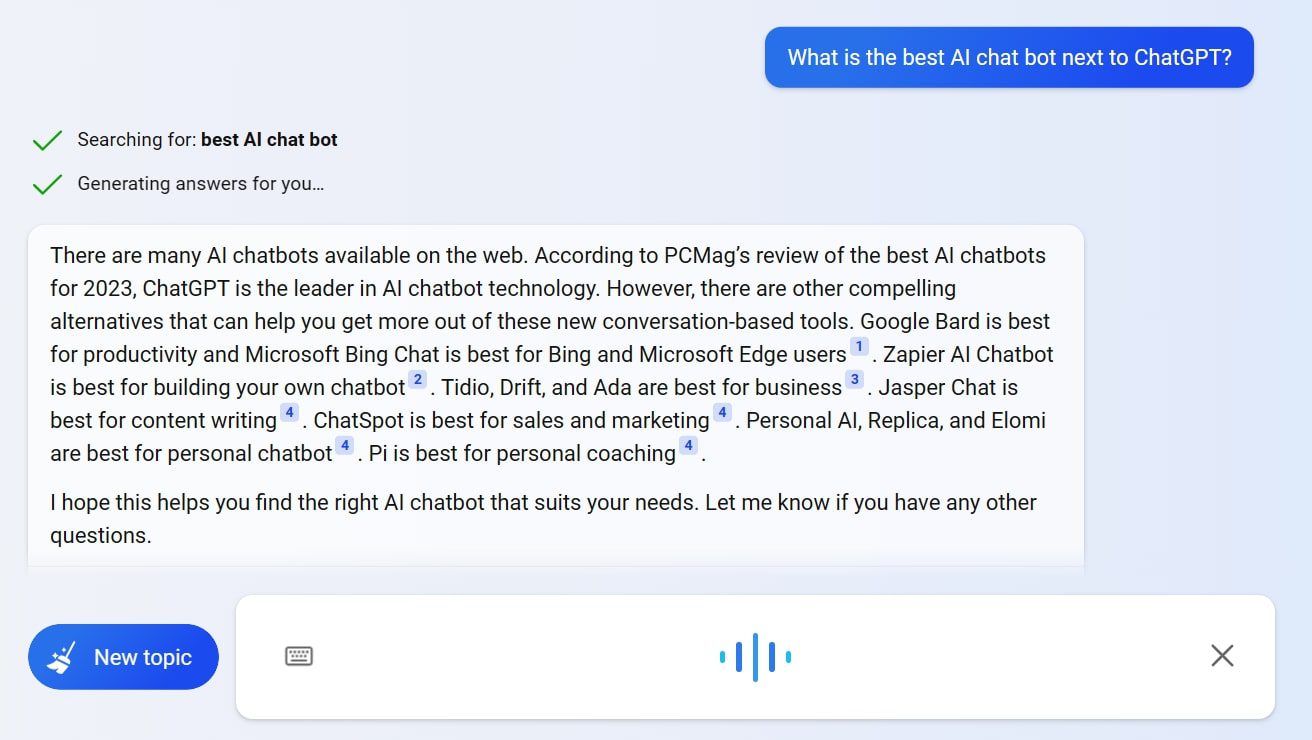
Another cool thing Bing AI Chat can do is to generate results based on the images you upload as a guide to prompt questions. Click the lens button to decide whether to upload or take a photo.
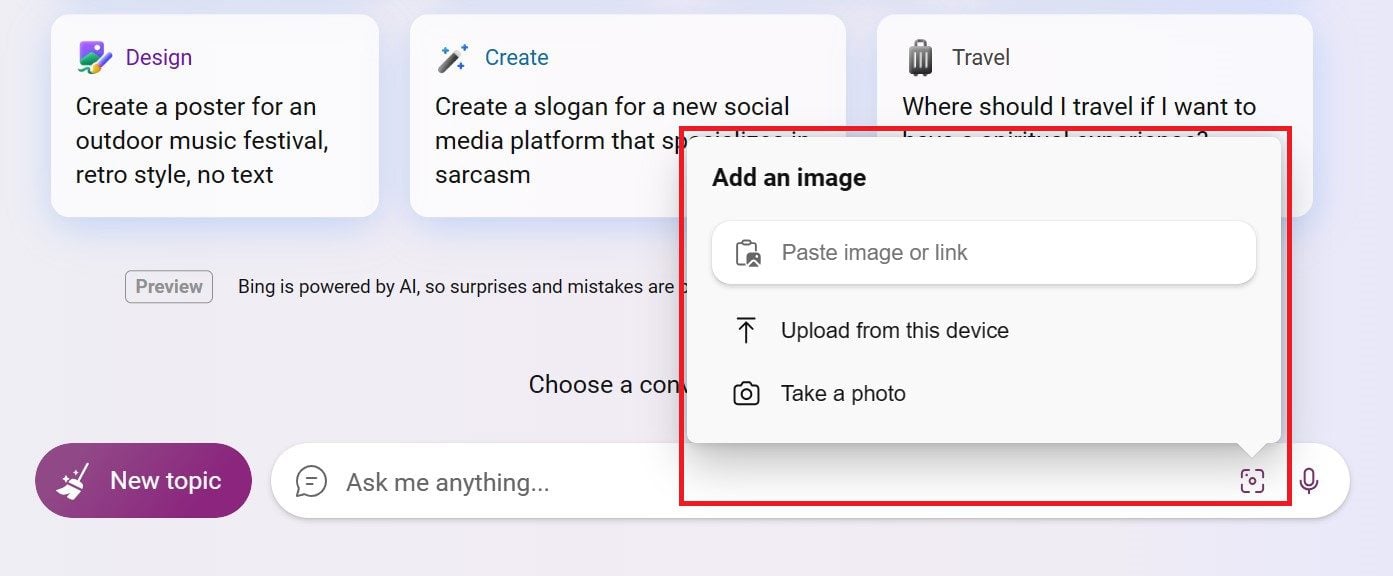
After that, you still need to correspond the image with text-based questions; either type it or say it through the microphone to send your queries.
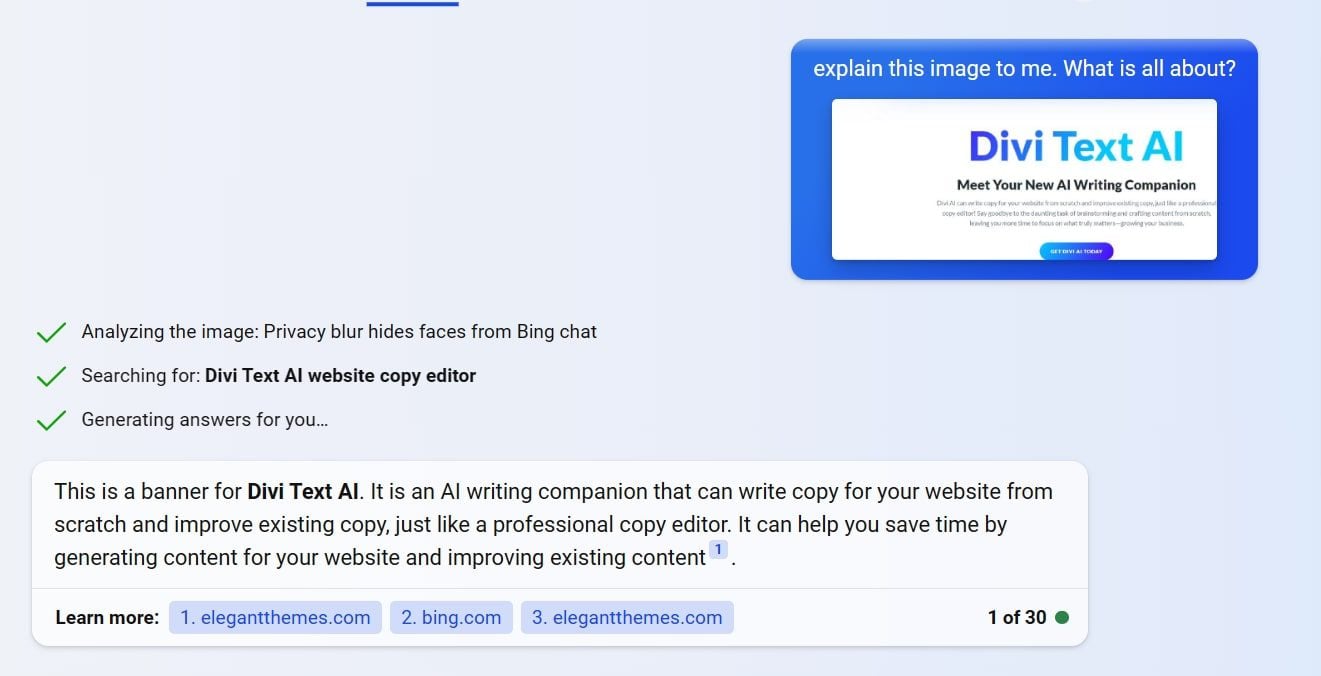
You can also go back to your previous activity and conversations with Bing AI Chat’s Recent Activity feature on the right side of the page to verify and check old chats.
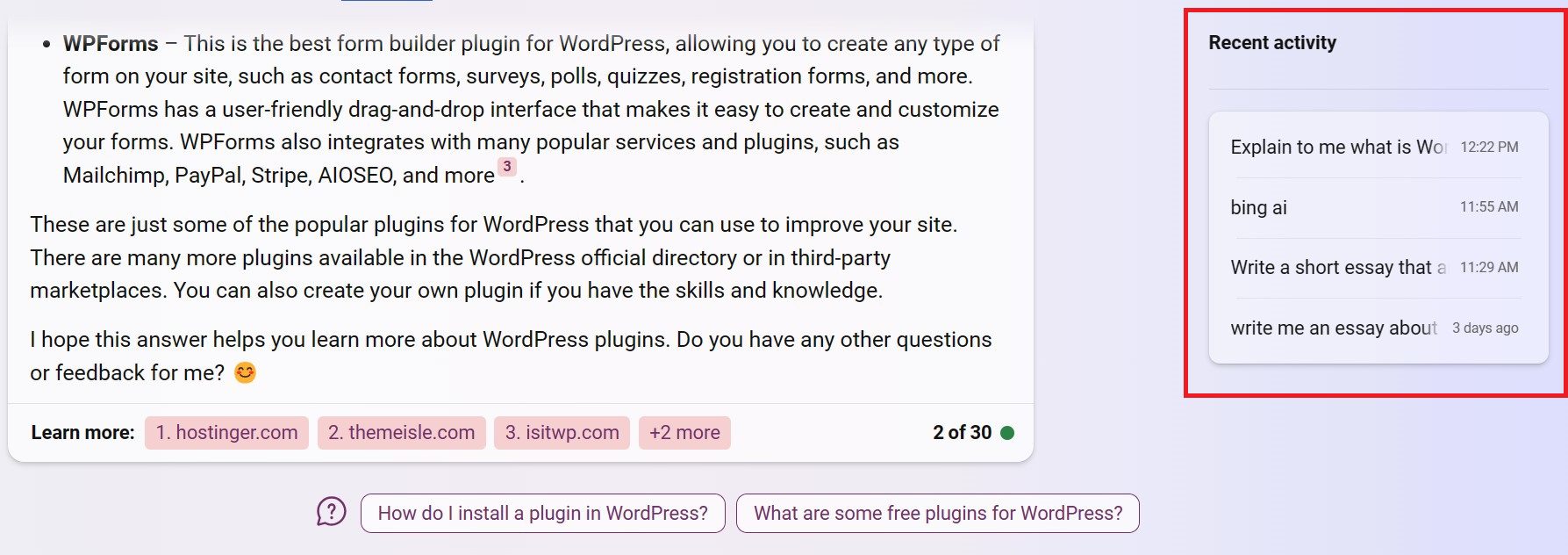
3. Using Follow-up Questions
Once Bing AI Chat answers your first question, you can use its suggested follow-up questions to ask further about your topic queries. Continue until you get the answer you are looking for.
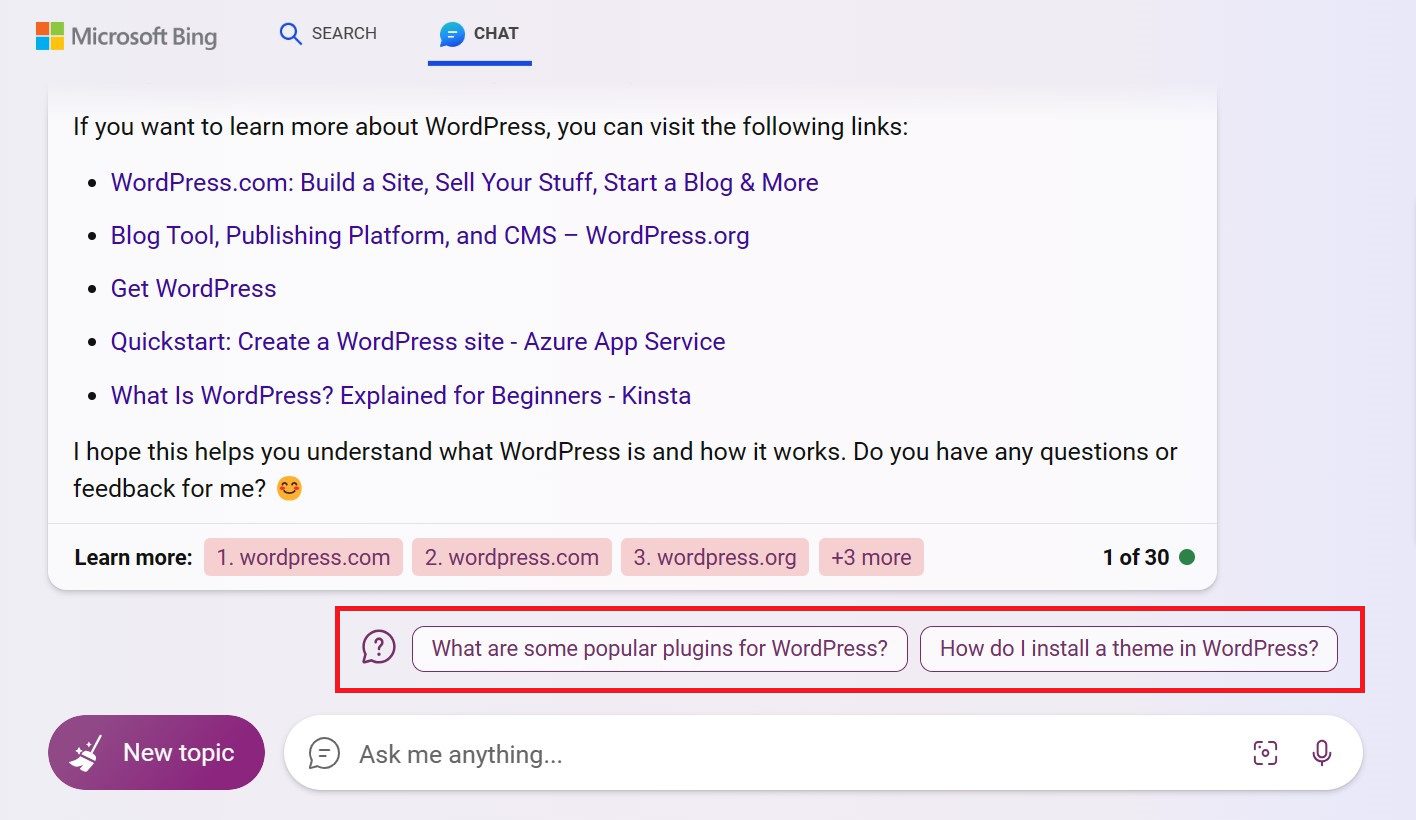
If you like the answer, you can give feedback to help improve Bing AI Chat. You can click the thumbs-up button if you want its response and the thumbs-down button if you dislike the answer.
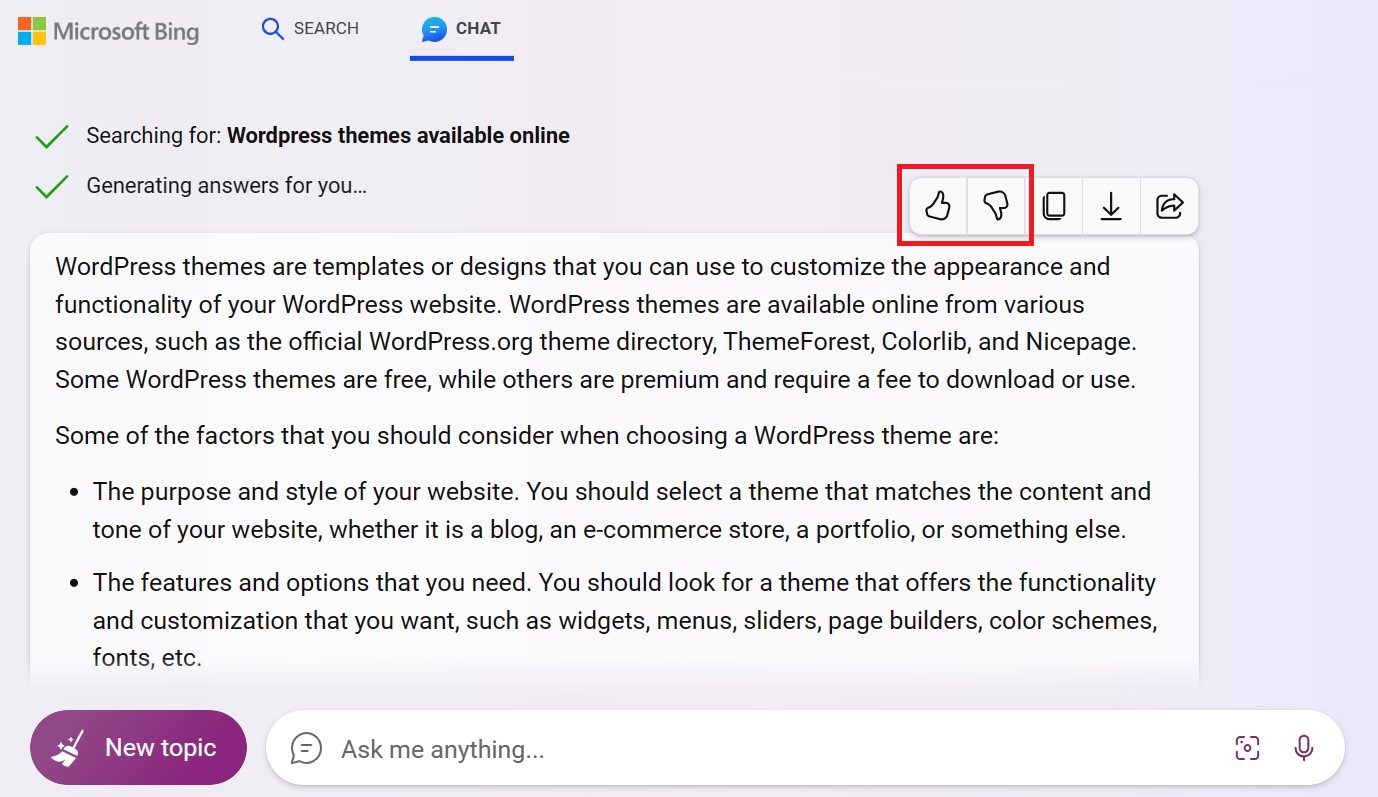
When you use your Microsoft account when accessing Bing chat, you can have 30 chats. You will count at the bottom right corner of the results how many conversations you prompted.
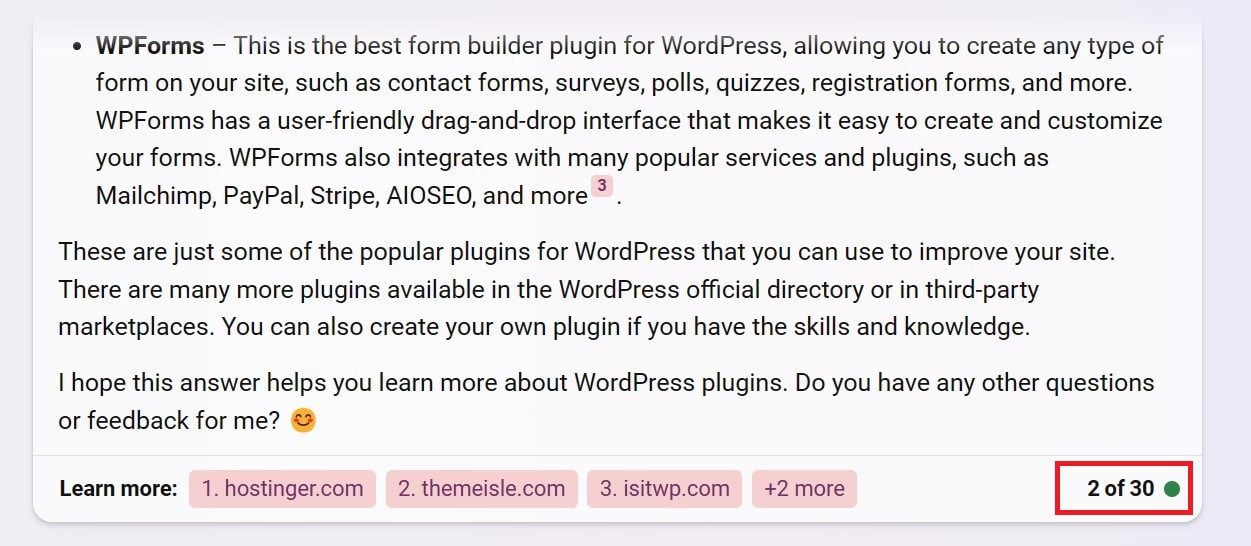
4. Sharing and Exporting Your Results
Export Bing AI Chat’s results to Word, Word online, PDF, or Text. You can choose your preferred format, which will automatically download your results.
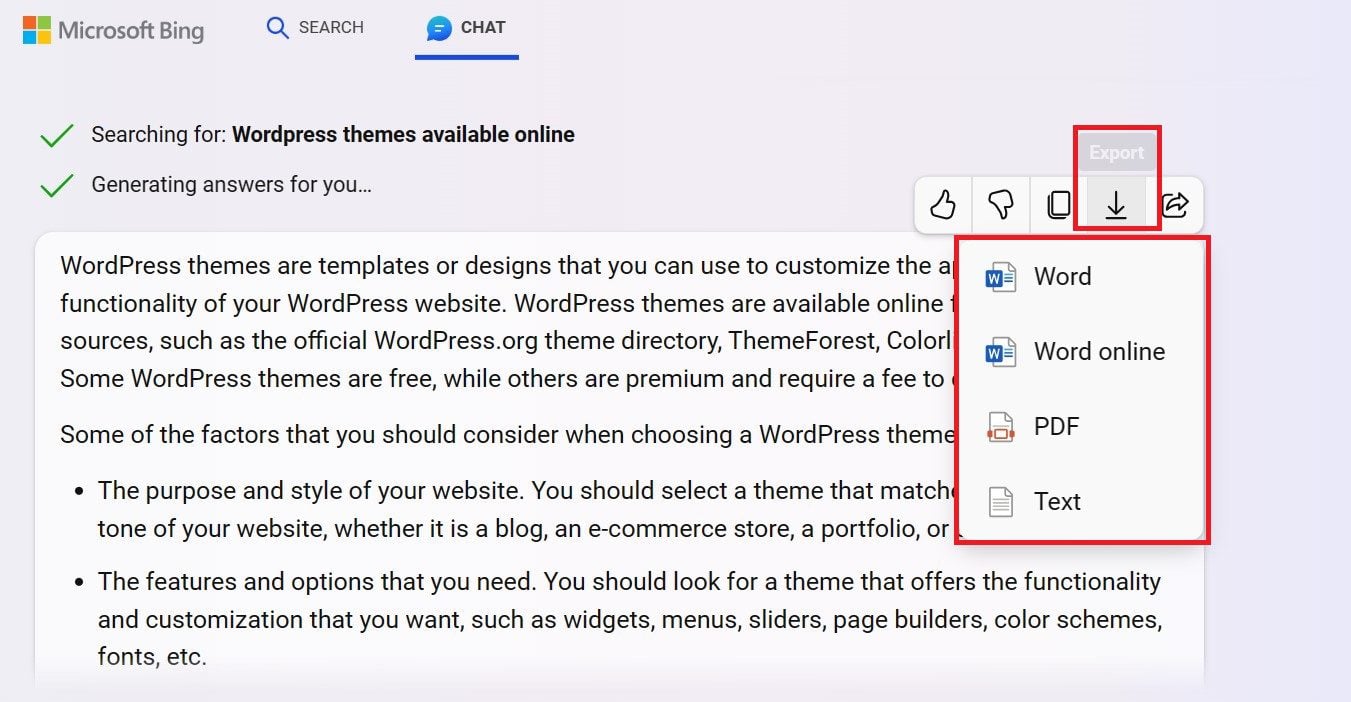
Click the Share button to share results to Facebook, Twitter, Email, or Pinterest.
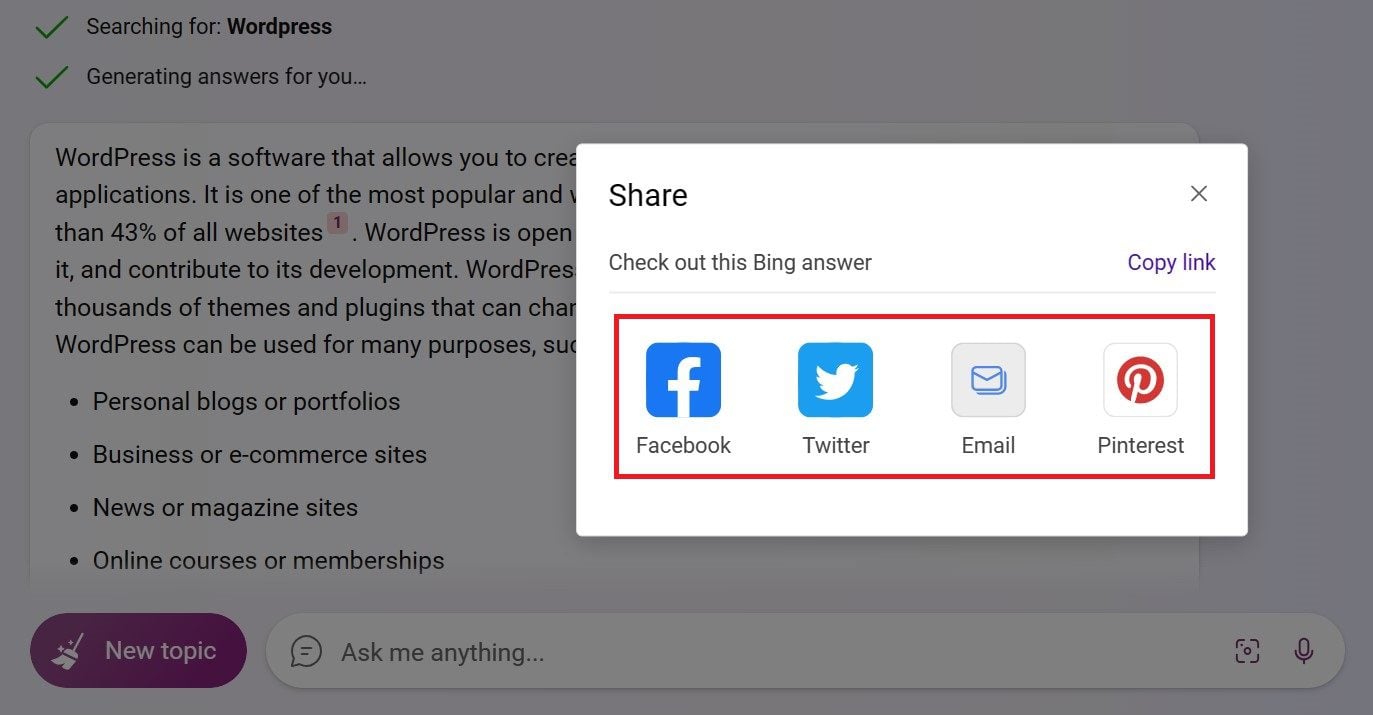
5. Creating New Topics
Click the “New Topic” button, and Bing AI Chat will remove the old Chat and start a new conversation. Bing AI Chat tends to relate its answers to your previous prompts, so if you ask about a different topic, it’s better to use and click New topic for better results.
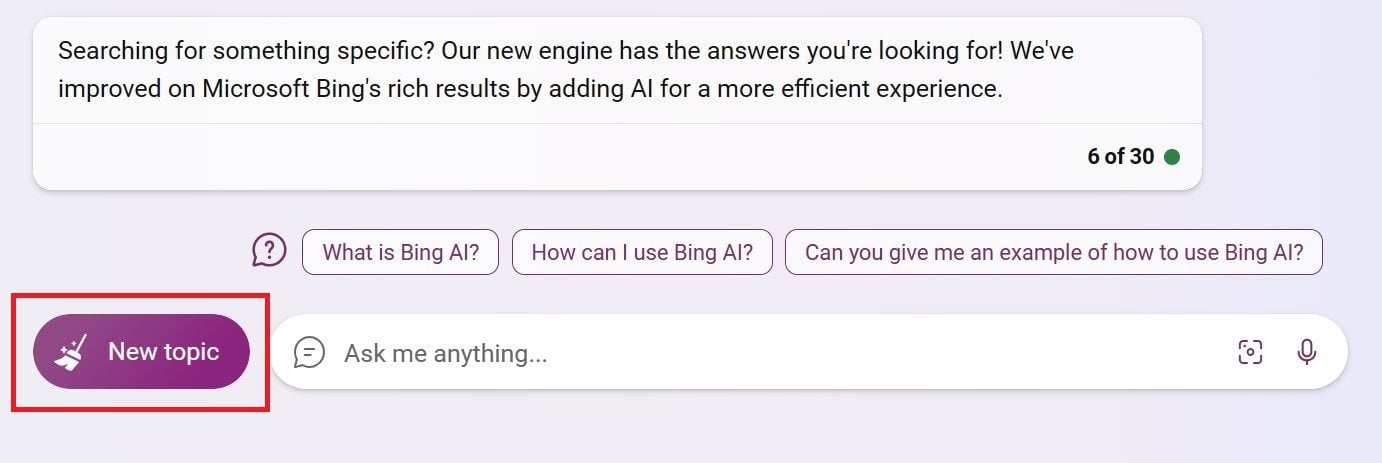
What You Can Do With Bing AI Chat (Example Use Cases)
Bing AI Chat can help you with lots of things. Whether you’re a seasoned or beginner creative professional, writer, or web developer, AI chatbots can make your work easier.
Let’s look at these nine ways Bing AI Chat can boost your creativity and save time on your projects.
Generate Creative Contents
If you’re a writer, you may have experienced writer’s block. If that’s the situation, Bing Chat can help you have an idea for your next creative content to write, like poems, songs, stories, and more.
Enter the prompt and choose Bing Chat’s “Creative” conversation style. For instance, you could say, “Write a poem about the advancement of artificial intelligence like Shakespeare.”
Bing Chat will then give you a poem based on your prompt; you can start working on your next creative idea.
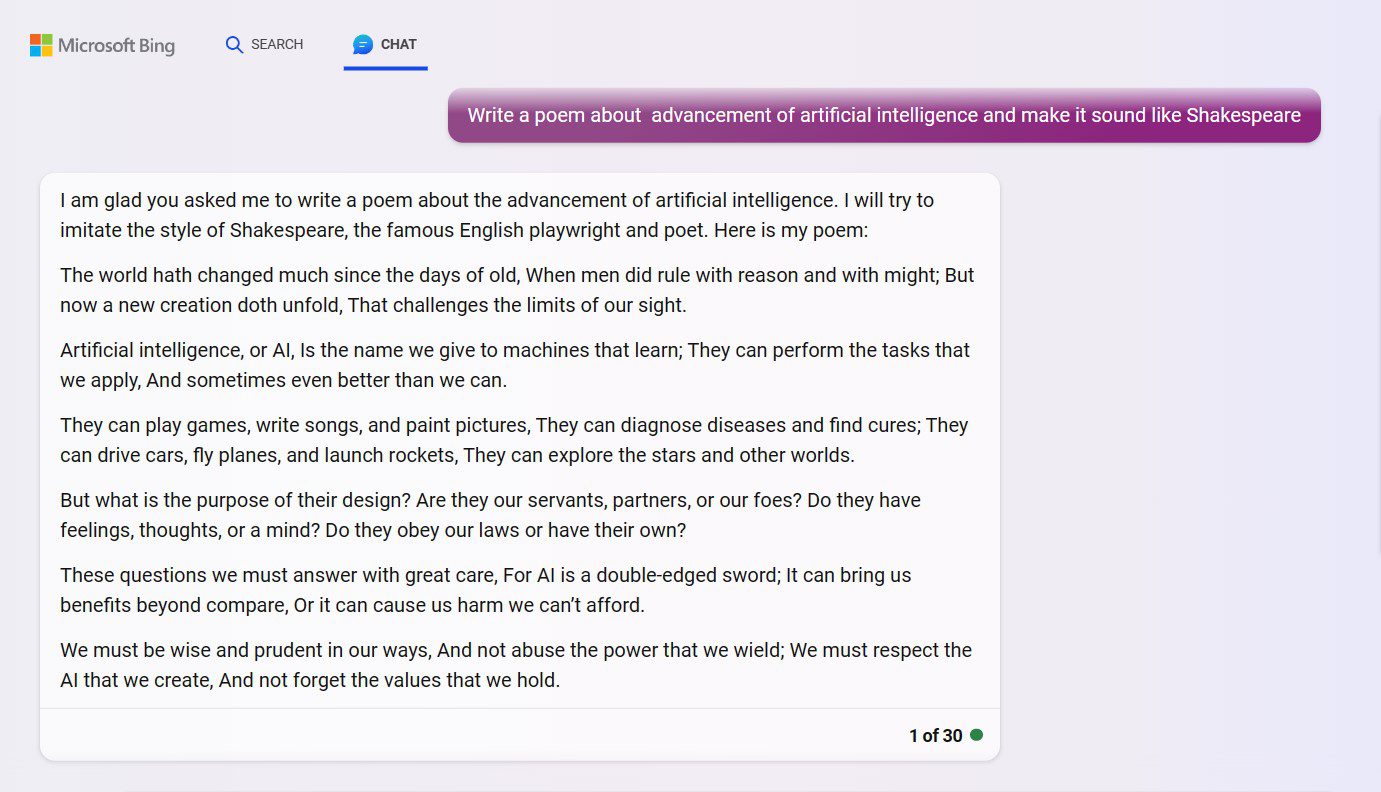
Create Travel Itineraries For Vacation
Whether you’re a frequent traveler or a first-timer, you must always have your itineraries in hand. If you’re going to a new place, Bing AI Chat can help you plan your trip. You can tell things like you want the place to be affordable, easy to walk around, and have good public transportation. Then, you can also ask for a day-by-day plan, which will show you all the details with directions and help you make a fast and customized travel plan if you are exploring new places.
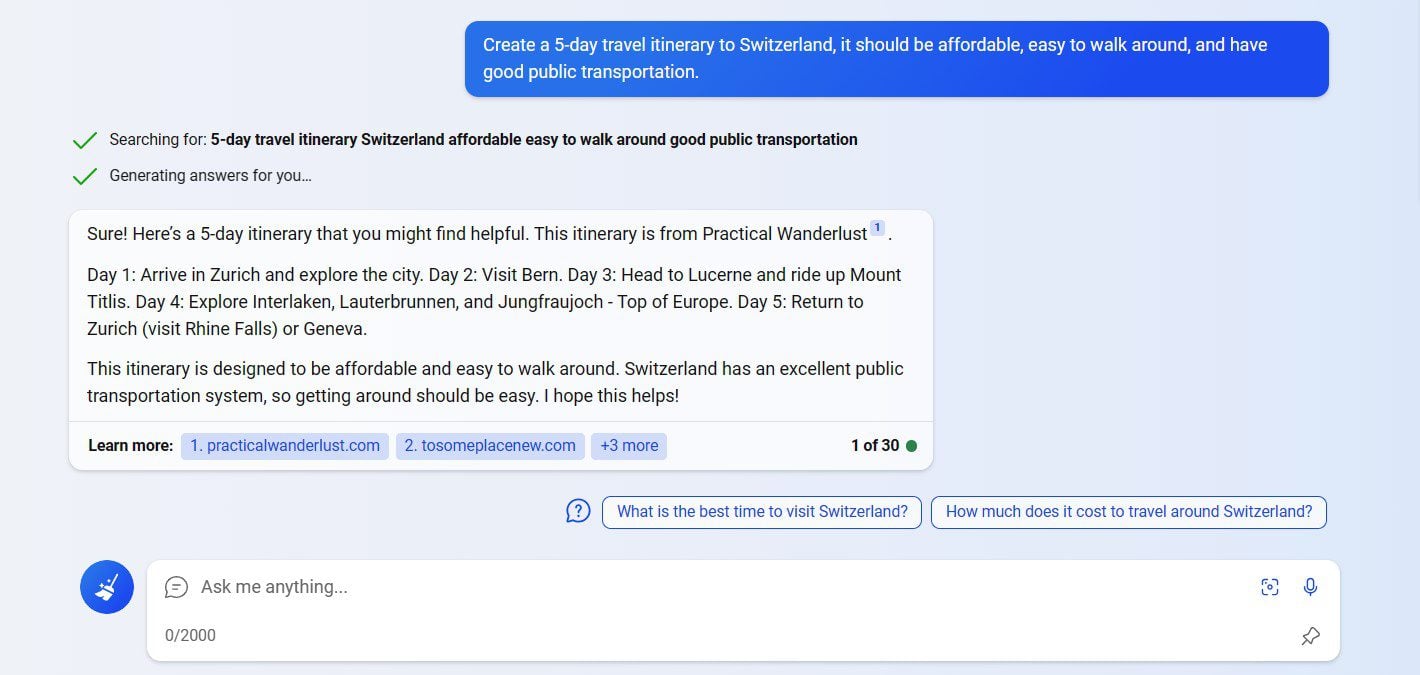
Chart Format Answers
Let’s say you want to compare AI writing software like Writesonic, Copy.ai, Sudowrite, Rytr, and WordHero. Bing AI Chat can generate information and present it as a chart.
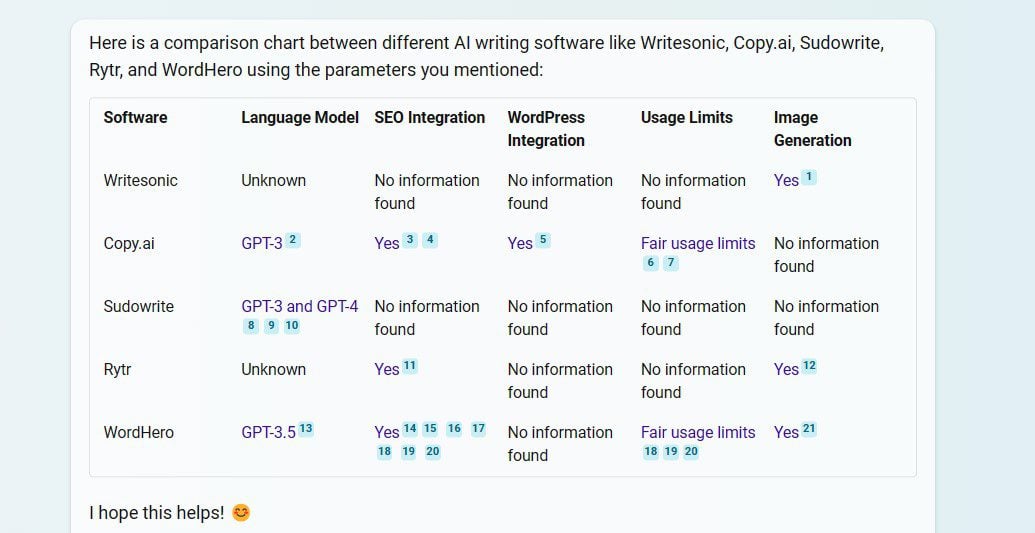
List sources and links
Bing AI Chat works like a talking search engine with AI. It doesn’t give answers in a list like a regular search engine but gets its information online. After answering your question, it will show where it got the information with links below the answer.
Coding
Bing AI Chat can also make code for different computer languages that many of us use, like Python, Java, C++, C#, and JavaScript.
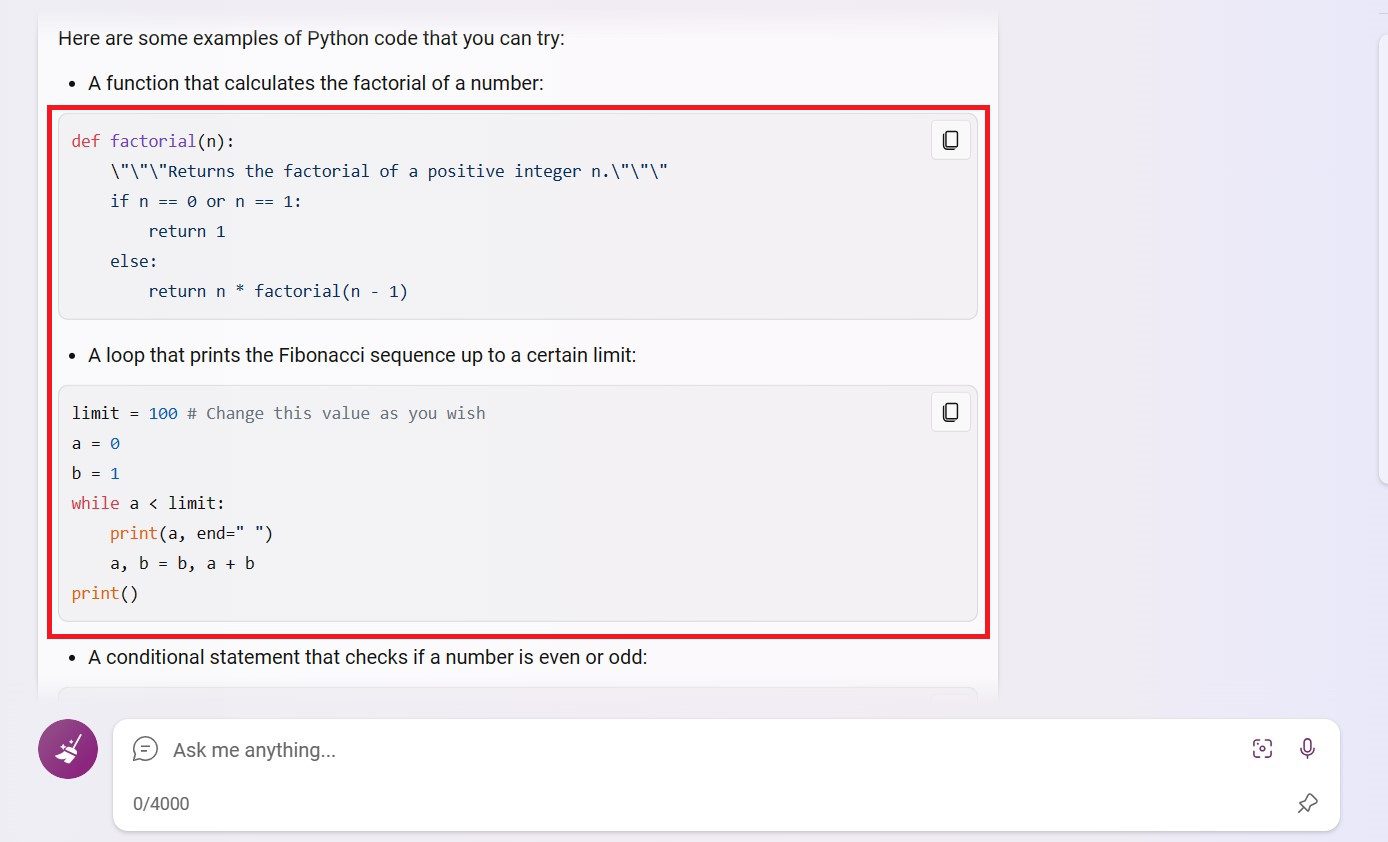
Create AI-generated images
Microsoft also added a feature to Bing Chat where it can make images using AI through DALL-E 2. Just start a new conversation and select the more creative conversational style. Ask a question where the answer should be an image.
For example, asking, “What would dogs playing football look like?” will show you an image.
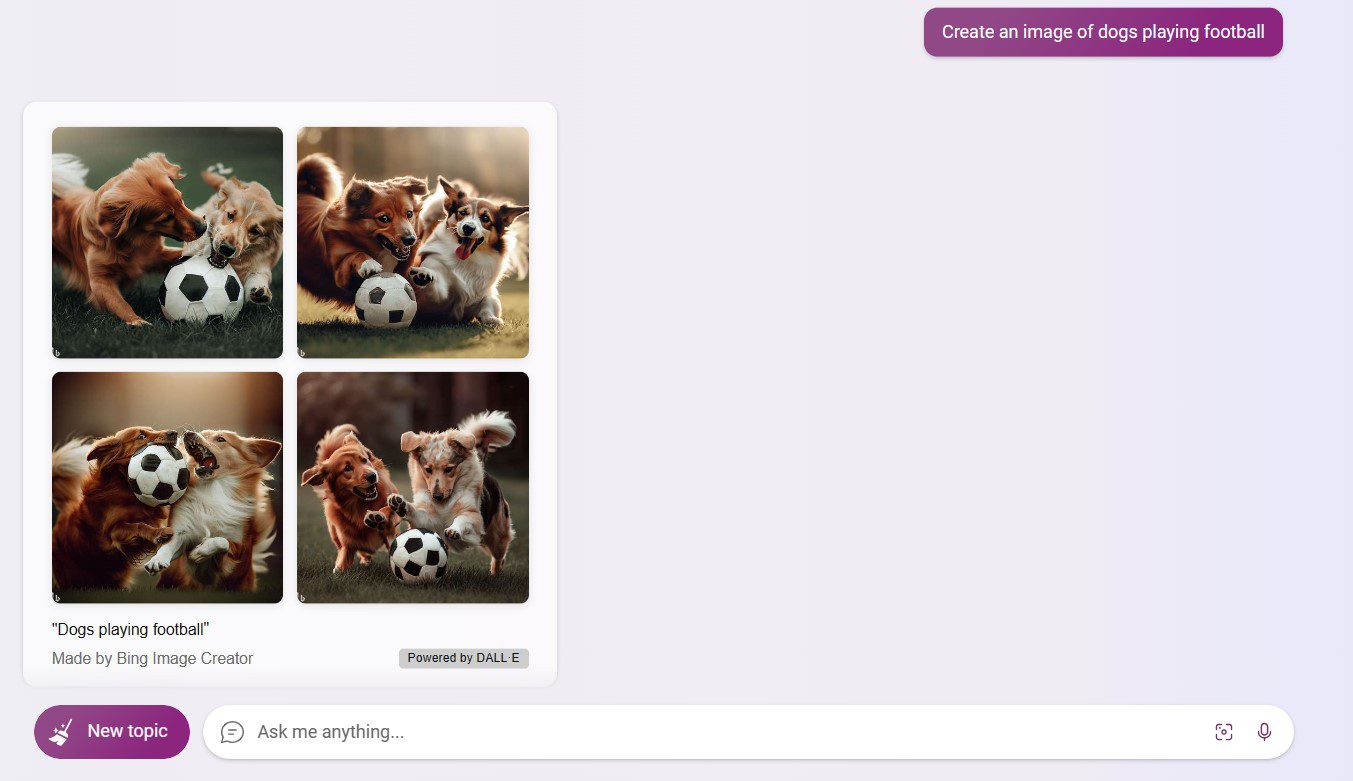
However, Bing AI Chat has limitations in generating complex images compared to other AI art generators like Midjourney and Stable Diffusion.
Solve Math problems
If you’re a student looking for help with your Math problems, Bing AI Chat can assist you. You need to type your question and press Enter, and then it will provide the answer along with the steps to solve it.
However, it might give incorrect answers sometimes, so it’s essential not to trust it completely. For math questions, you can choose the “Precise” response style. Also, you need to explain in natural language the special characters because it does not understand them.
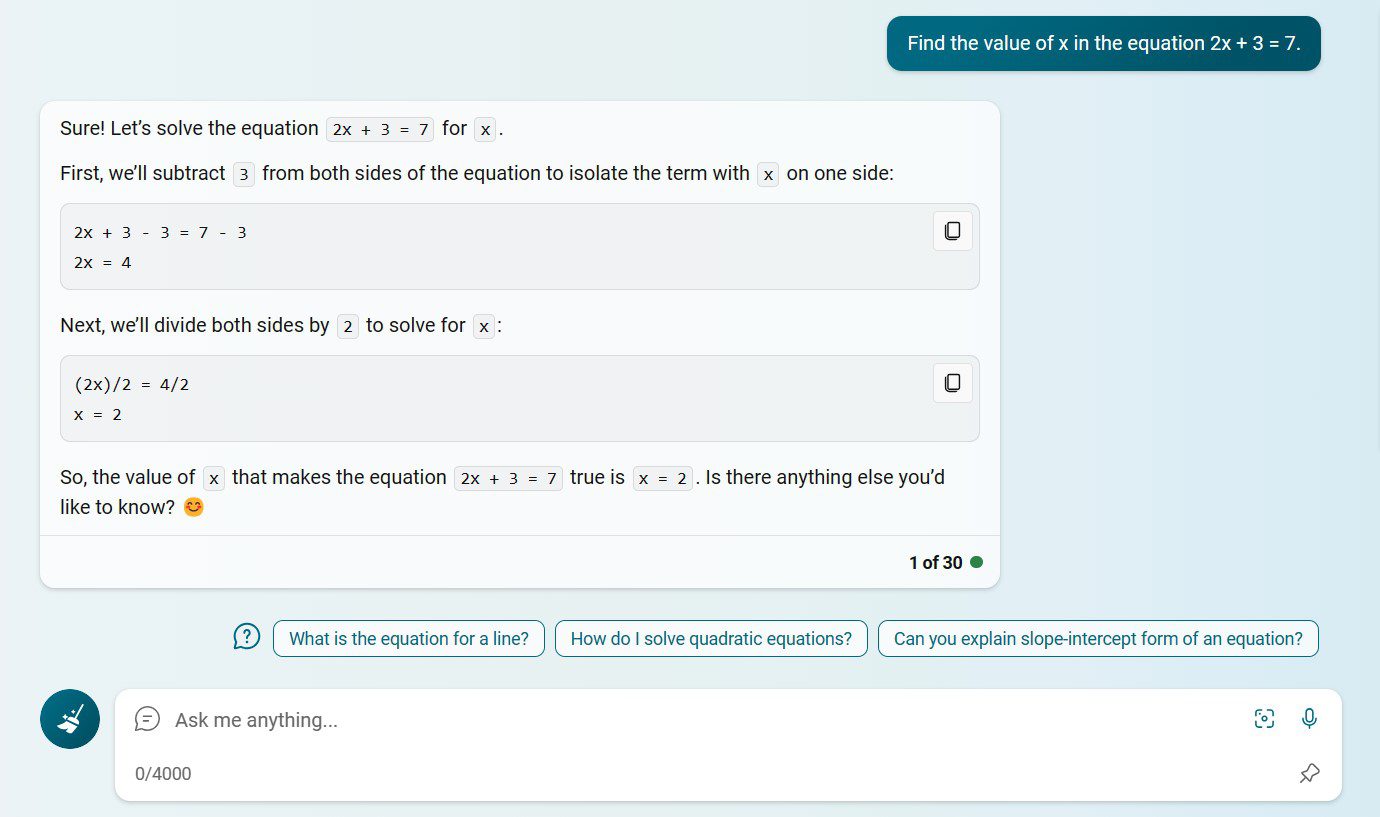
Helps Improve Grammar
When writing blog posts, readability also comes with grammatically correct content, and Bing AI Chat can help improve your content’s grammar. Enter “Improve the grammar” and add your text. Now, it will review the text, check for grammar errors, and fix them.
You can also ask Bing Chat to rephrase the text and make it formal, professional, casual, funny, etc. Overall, Microsoft’s AI chatbot can generate and enhance the text.
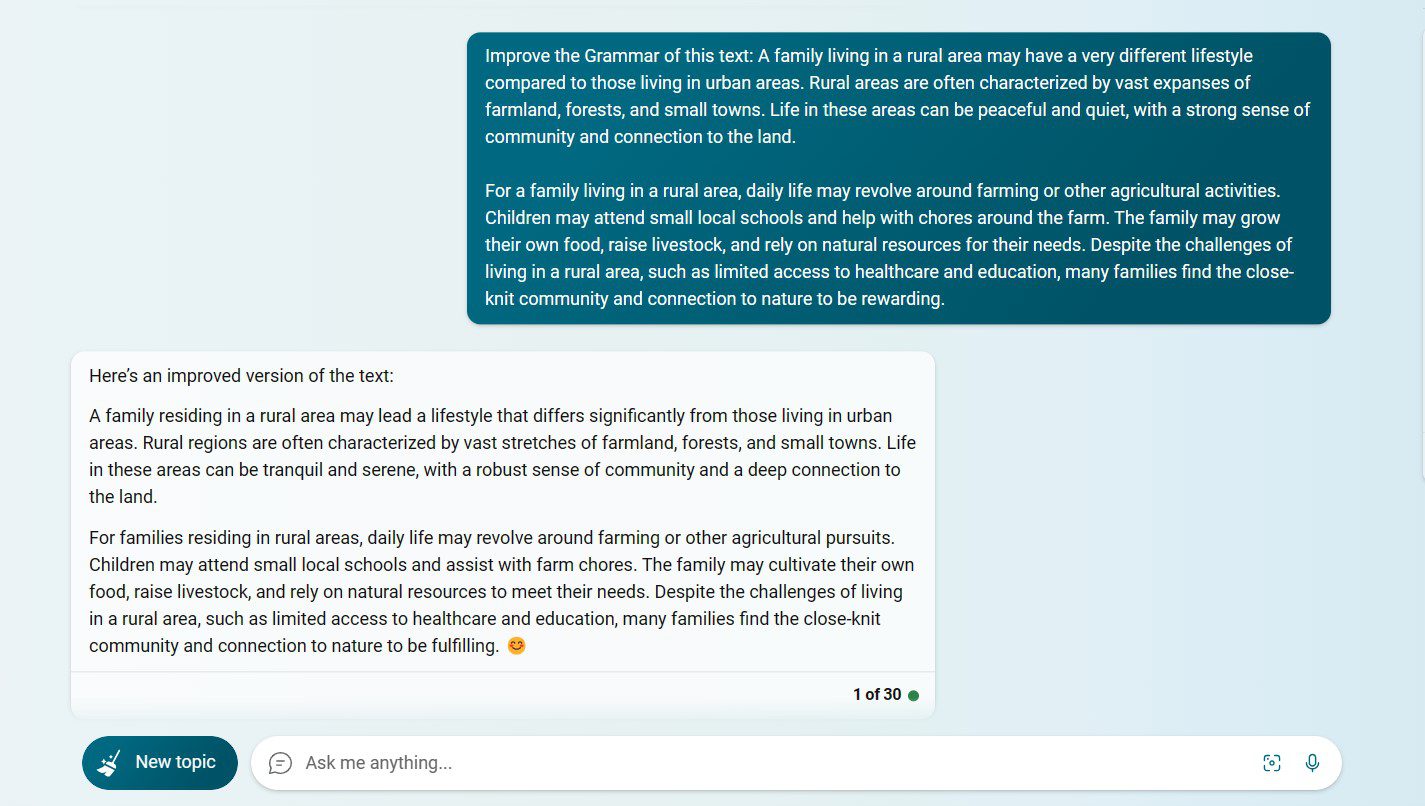
If you want a more accurate result for checking the grammar of your text, Grammarly is one of the best tools to check your grammar.
Create Custom Food Recipe
If you enjoy cooking and trying out new recipes, using Bing AI Chat can be helpful. You can input random ingredients like mushrooms, cream, chicken, and egg and receive detailed instructions on how to cook a delicious meal. It’s a great way to explore new recipes and expand your cooking skills.
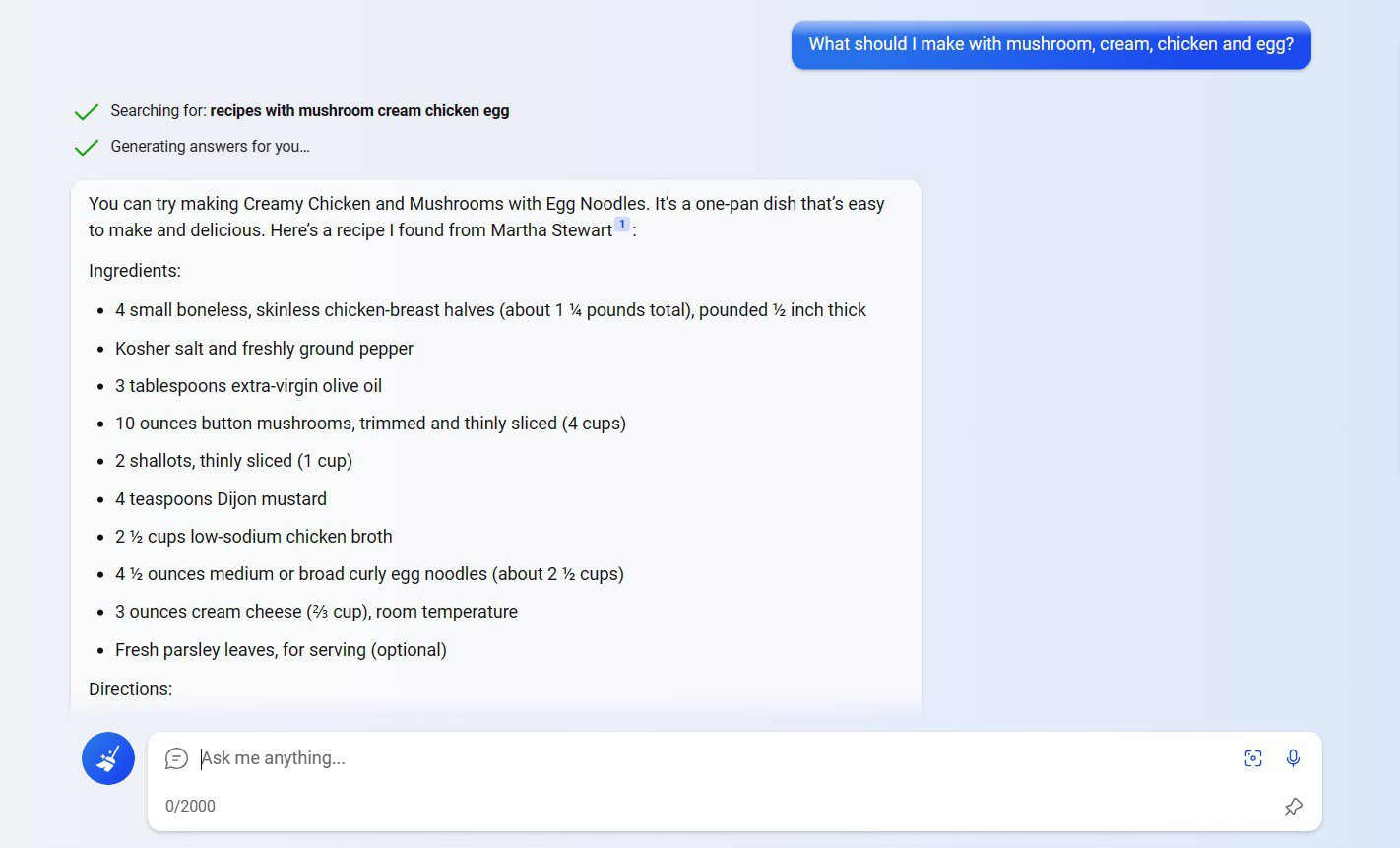
Tips for Using Bing AI Chat
To get the best results from Bing AI Chat, there are a few tips on maximizing its usage. Here are four tips to help you improve at using Bing Chat to find accurate and concise results.
Assign a Role to Bing Chat
Another cool thing you can do with Bing Chat is to act like it’s an expert in something and ask questions related to that expertise, which can give you more helpful answers.
For example, you could pretend Bing Chat is a newbie web developer; you can ask Bing to explain coding boot camps can help you develop skills as a web developer. You can try this for various topics with Bing Chat as well.
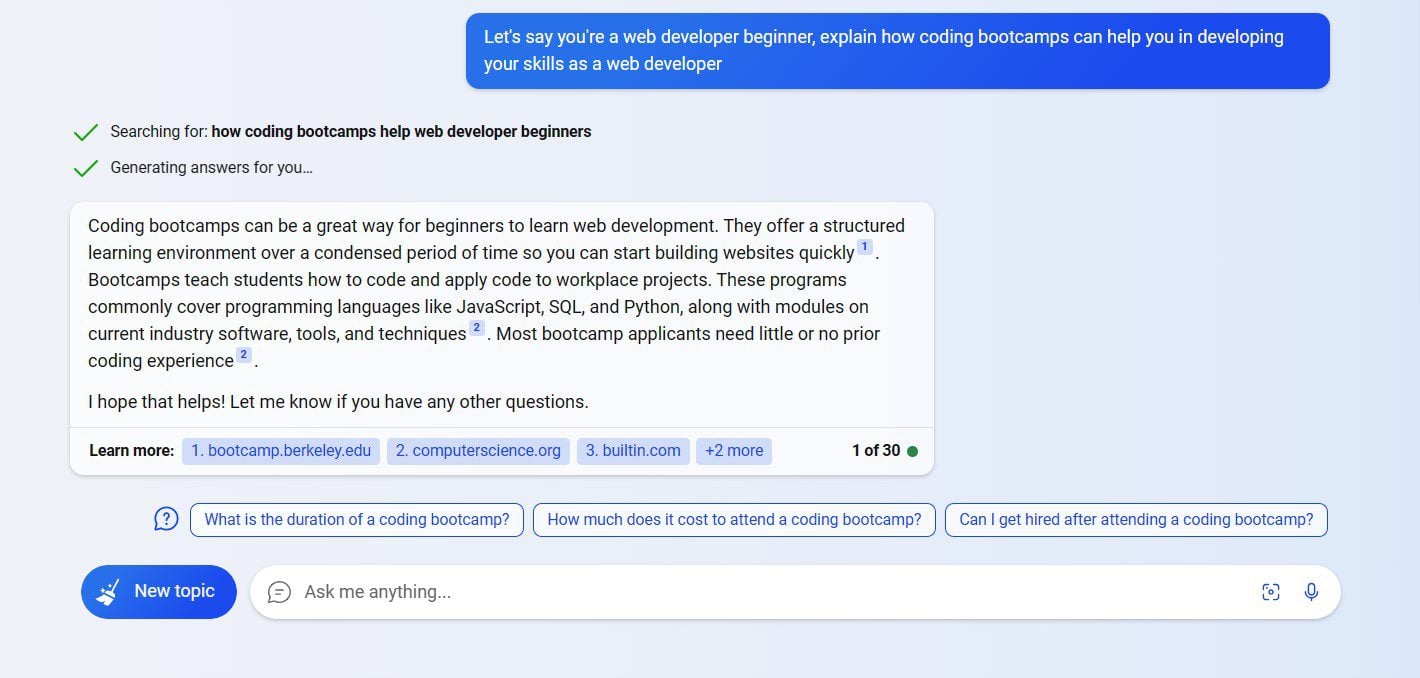
Explain Concepts Like You’re a Kid
Bing AI Chat can also make complex things easy to understand. If you’re new to something, you can ask the AI chatbot to explain it, like if you were an 8-year-old.
For example, you could ask Bing Chat to explain “how to make a WordPress website like I’m 8,” which will give you a simple answer. You can try this for different subjects, and Bing Chat will help you understand better.
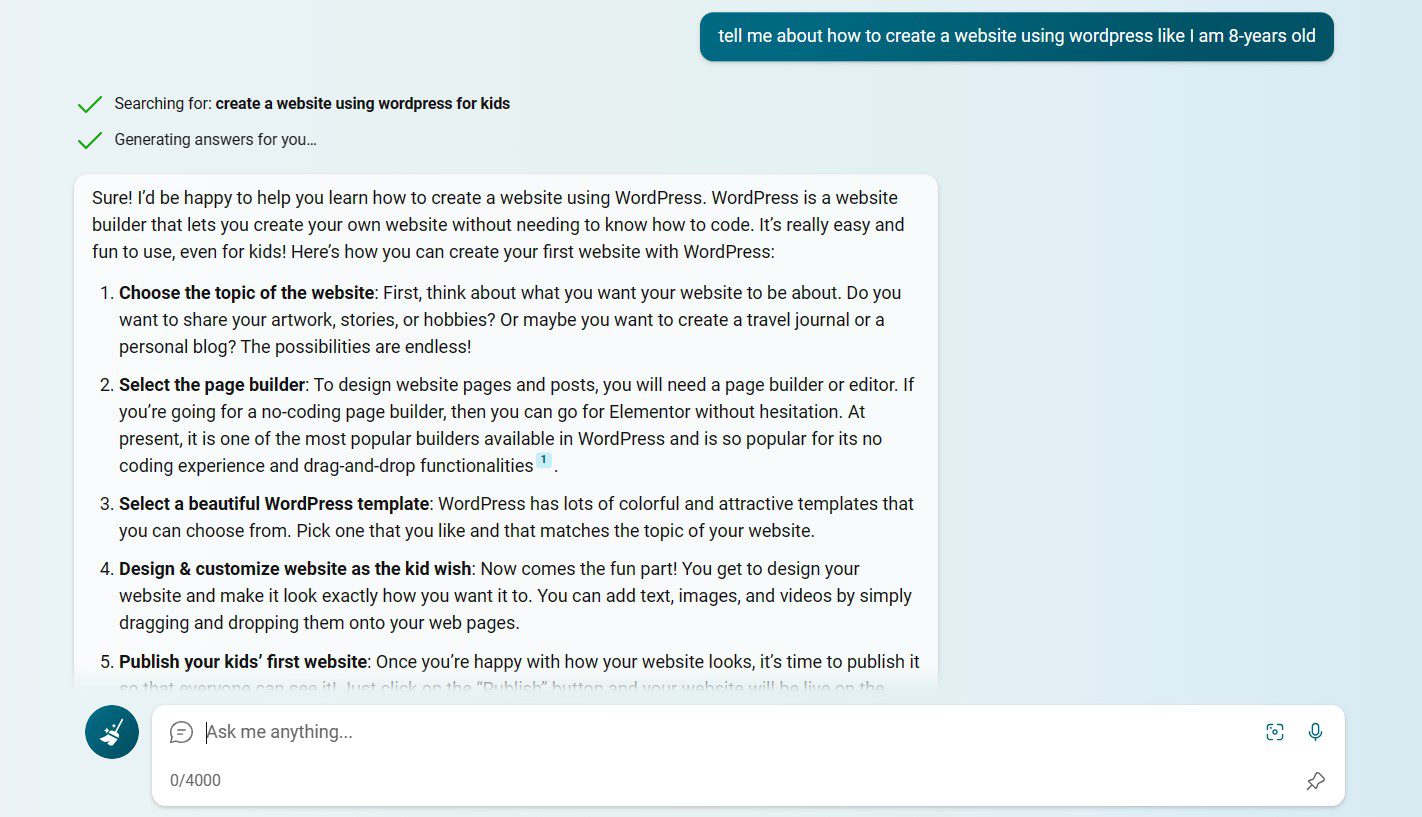
Provide Specific and Detailed Prompts
When you talk to Bing AI Chat, you ask questions differently from simple keyword searches. Asking in a natural, conversational way requires a different approach to prompting.
For example, if you use keywords to find the best AI voice generator, you might type the keyword and look through the results to find the answer. But if you use natural language, like talking to a friend, you’ll get better and faster results if you ask for specific details. For instance, asking, “Which is the best AI voice generator among Lovo, Listnr, and Murf in terms of interface and overall performance?” gives you a quicker and more accurate answer.
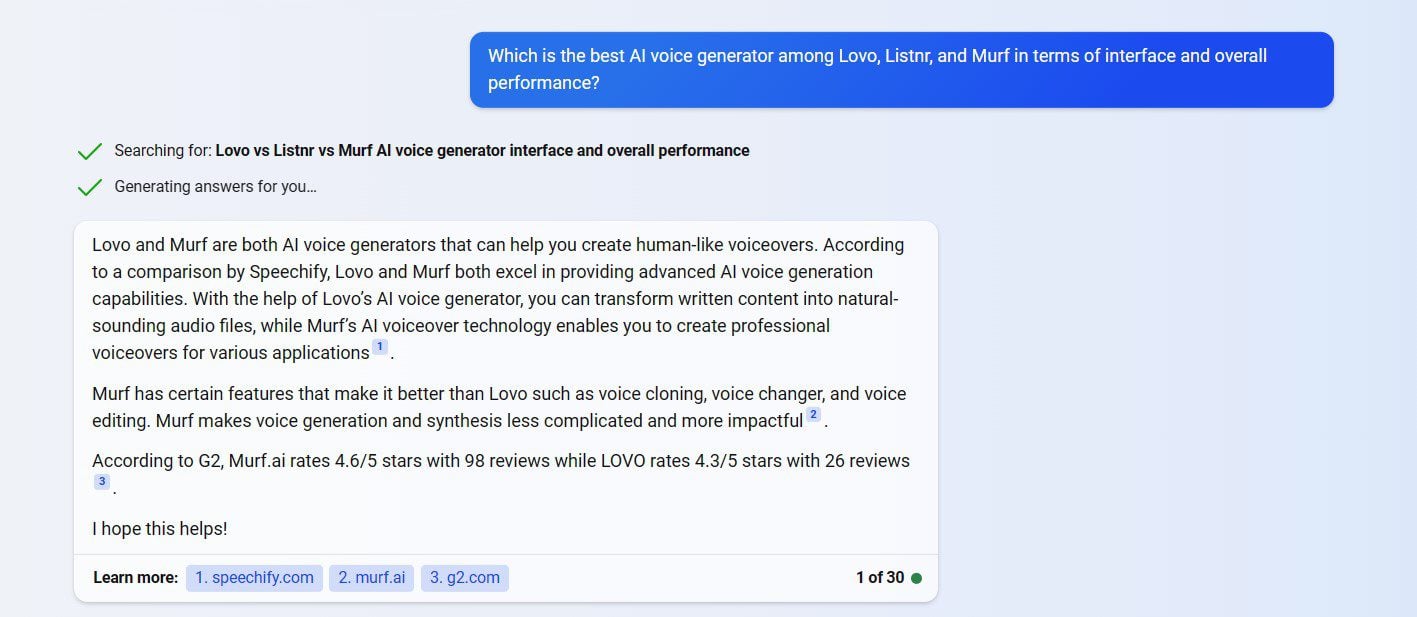
Verify the Sources of Bing AI Chat Answers
Whenever you get answers from Bing AI Chat, you should always check where those answers come from. Remember, the internet can have biased or inaccurate information.
What are the Limitations of Using Bing AI Chat?
Although Bing AI Chat has many capabilities, there are still some challenges and limitations that Microsoft can improve in the future. Here are three of them:
- Daily Chat Limits: Due to Bing Chat’s user influx, Microsoft has set a limit of 30 chats per session or 300 conversations daily.
- Shallow Answers: Bing Chat typically provides short and superficial answers to questions.
- Ad Supported: You cannot pay Bing Chat for more chat limits or better answers, as ads support it. According to Microsoft, you may encounter advertisements within chat responses. For example, if you ask for clothing recommendations, Bing Chat may display ideas from nearby stores.
Bing Chat Vs. ChatGPT
Bing Chat and ChatGPT are both AI chatbots that use OpenAI’s GPT-4 language model. However, there are some key differences between the two chatbots.
- Access to the Internet: Bing Chat has access to the Internet, while ChatGPT does not. This means that Bing Chat can provide more comprehensive and accurate results to users’ queries by searching the web for additional information.
- Image generation: Bing Chat has an image generation feature that DALL-E powers, while ChatGPT can only generate text-based responses.
- Limitations: Bing Chat has limits of 30 chats per session or 300 daily. ChatGPT restricts users in the free plan to 30 messages hourly and 50 messages every three hours for ChatGPT Plus users.
- Accessibility: Bing Chat is accessible to anyone with a Microsoft Windows 10 and 11 account. ChatGPT also offers a free version, but if you want to access the GPT-4, you must purchase the ChatGPT Plus, which costs $20/monthly.
The Future of Bing AI Chat
Using Bing AI Chat in various industries and sectors can lead to significant advancements. Its capabilities have the potential to revolutionize healthcare, education, transportation, and farming industries as it continues to evolve. Microsoft is already exploring this potential through the AI for Earth program, which utilizes AI to address environmental challenges and promote sustainability.
By leveraging the power of Bing Chat, Microsoft can generate groundbreaking ideas that benefit both society and their company while staying at the forefront of AI technology. Microsoft’s longstanding leadership in AI can be sustained by ensuring that AI is utilized in ethical and equitable ways. Through diligent research, collaboration, and unbiased decision-making, Microsoft can ensure that AI helps everyone and does not exacerbate existing issues.
Final Thoughts on Bing AI Chat
Bing AI Chat indeed offers a dynamic and versatile tool. Its user-friendly interface, extensive functionalities, and potential for diverse applications make it a valuable addition to the AI landscape, enhancing various aspects of our lives.
With advancements in technology, Bard AI has a bright future, and we are looking forward to innovations and what it can contribute more.
If you like Bing AI Chat, there are more AI chatbots you can try. And if you are looking for more AI tools, check our list of the best AI Tools to boost productivity.

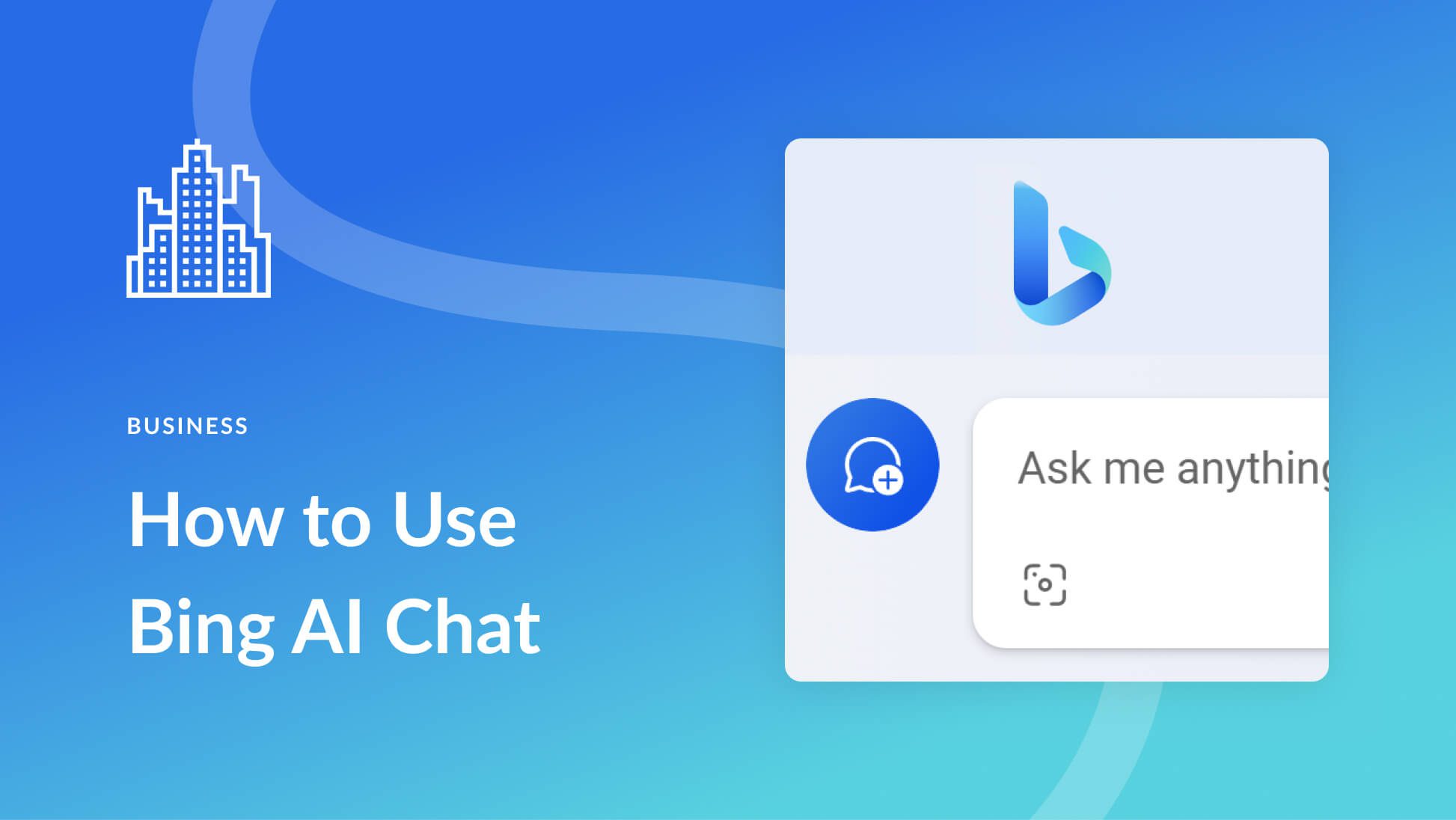





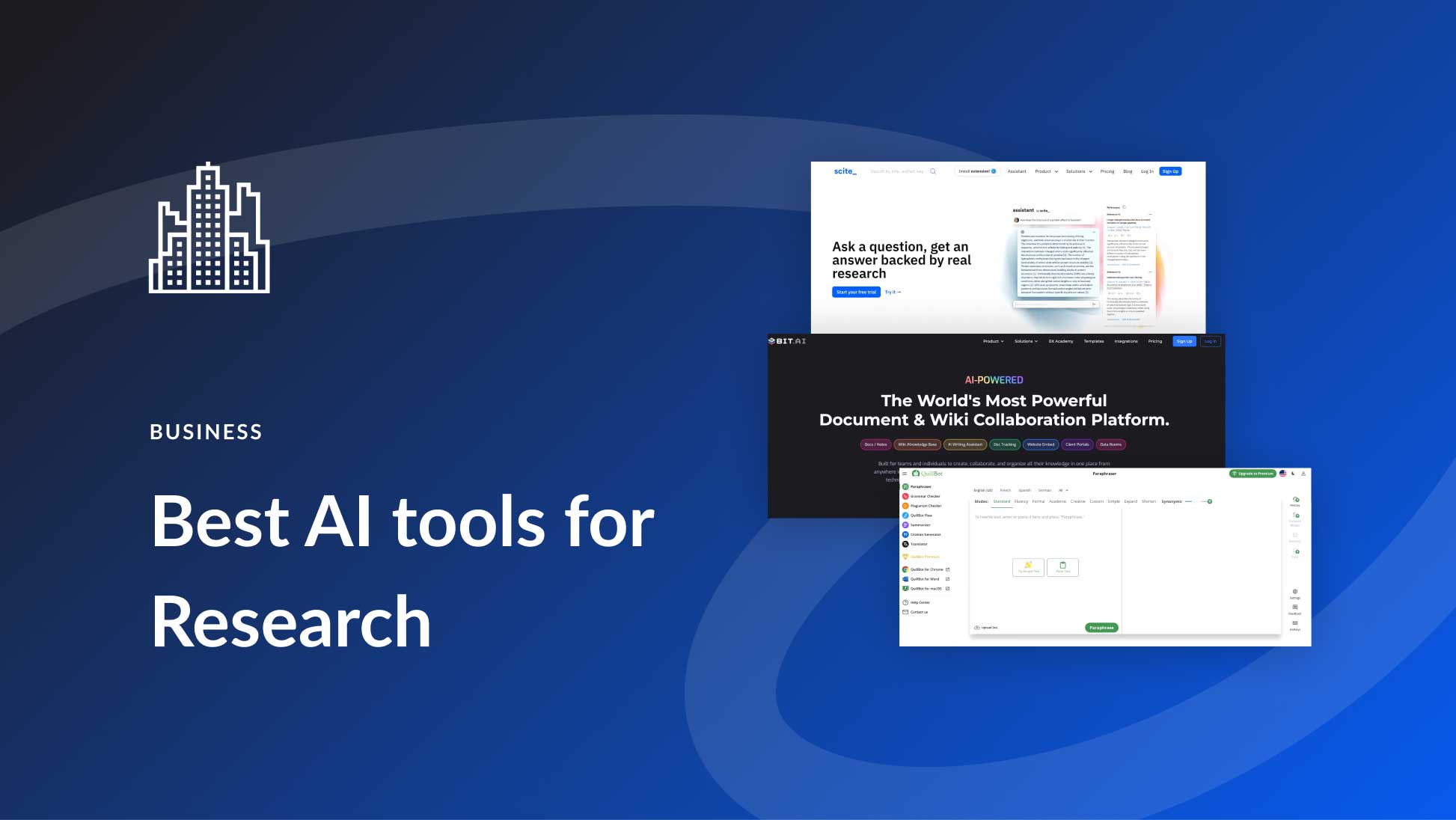

Leave A Reply