Since the inception of graphics card units, computer enthusiasts have been finding new ways to boost their system’s performance further. Even absurd ideas like linking GPUs were considered by the R&D engineers. As a result, the SLI technology was developed and proved to be a breakthrough in these efforts. This technology brought a revolution in linking multiple GPUs to a single system.
Scalable Link Interface (SLI) technology was developed by Nvidia to provide a way for linking their GPUs. This technology was later replaced by Nvidia’s NVlink, which offered upgraded calculating power. Since many users might be unaware of this technology, this article tries to explain it in simple words. We will also learn about how these two technologies differ from each other.
Outline
ToggleSLI and Its Working
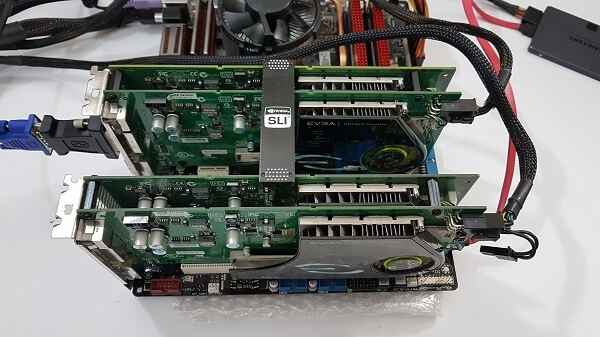
Compatible GPUs of the same models are selected for SLI configurations. A separate PSU is also allotted to fulfill the requirements of the multiple GPUs. The SLI technology helps in dividing the overall workload of the master GPU. The SLI bridge allows hierarchical connectivity between the master GPU and slave GPUs.
As a result, data from the master GPU is further divided into smaller sections and assigned to the slave GPUs. This allows processing of the data by multiple cards at the same time, to reduce the computation time. All the processed data from slave GPUs are returned to the master GPU. It combines the processed data and sends it to the display of the system, where the user can view it.
Pros and Cons of SLI
SLI was developed as the first solution for connecting multiple GPUs. Therefore, like every technology, SLI came with various advantages and limitations. These points were important for developing the future generation of technologies based on SLI. To understand the pros and cons of SLI technology, we have listed a few of them below.
Pros
- It boosts the performance of the system by improving communication between multiple GPUs
- SLI maintains a smooth rendering of the visual data even at the higher resolutions
- It is compatible with displays for higher refresh rates
- The quality of graphical output remains the same, preserving its graphical fidelity
Cons
- Increasing the number of GPUs does not increase the capacity of the system
- Multiple GPUs consume more power and generate a lot of heat
- This technology is not suitable for the latest games and GPUs
- It is prone to glitches which may prove frustrating to the user while working or gaming
NVLink and Its Working

Developed with mesh networking, the parallel connection amplifies the performance of the GPUs. Multiple GPUs thereby act as a single unit which helps deliver enhanced processing power. The connected GPUs have their own memories, multiplying the system’s total available memory. NVLink bridges also offer support for bandwidth of 20 to 30 GB/s to deliver over 100GB/s speed for a setup of 4 GPUs.
Mesh networking eliminates the hierarchy relationship between GPUs. The computational data is thereby connected to each GPU’s nodes, increasing the overall rendering speed. As a result, the bandwidth of 150 to 200 GB/s also becomes achievable. The latency is very low in NVLink as compared to SLI.
Pros and Cons of NVLink
Even after being an advanced version of SLI, NVLink features a completely different configuration. It surely offers a lot to the performance department by eliminating the drawbacks of SLI. But like SLI, it has some limitations which can be undesirable for some users. To understand the pros and cons related to NVLink, we have compiled each point below.
Pros
- Due to the mesh network configuration, all the GPUs connected via NVLink are available at the same time
- The multiple GPUs act as a unified unit which increases the overall capacity of the system
- It offers direct connectivity between GPUs under priority. This enhances the overall bandwidth to ultimately reduce the computational time
- The system remains stable even under higher loads, thanks to the parallel connectivity of NVLink bridges
Cons
- NVLink technology is still new for several GPUs which shortens the list of compatible GPUs
- The premium pricing of NVLink further narrows down the users who can afford it. It also needs the connectivity hardware which adds to the cost of owning the technology
- Being a software-dependent technology, the performance of NVLink varies depending on the drivers
- The multiple setups of GPUs working at the same time increase power consumption. A high amount of heat is also generated, requiring an external cooling setup.
How NVLink Differs From SLI
Even though NVLink is an advanced version of SLI, the similarities are limited to the basic principle of the need for technology. Both are developed by Nvidia yet show several differences which make them unique. SLI operated on the principle of master-slave relationship while NVLink functions via mesh networks. As a result, bottlenecks of data are formed in SLI which is absent in NVLink.
The bandwidth of both technologies also differs with NVLink leaving SLI miles behind. NVLink uses all the GPUs simultaneously and hence offers a bandwidth of over 20 to 30 GBps for each unit. SLI on the other hand has to split data from the master unit and distribute them to the slave GPUs. As a result, a data transfer speed of 2 to 3.5 GBps is achieved (via dual channels). Due to a shared VRAM in NVLink, the rendering output is smoother and free of latency.
The memory of the connected GPUs acts as a single entity in NVLinks. In SLI, the capacity remains the same (of that master GPU) even after adding multiple slave GPUs. NVLink has thereby replaced SLI due to an advantage of performance. The pricing of SLI was aggressive, but being a dated technology, it does not create enough buzz. SLI is, however, still compatible with certain Nvidia GPUs via a modified NVLink interface.
Nvlink Vs SLI – FAQs
Ans: Depending on the generation of the NVLinks, the compatibility of the total GPU differs. The initial versions were suitable for only 2 GPUs with the next generations supporting 4 GPUs. By shelving the links from 8 to 4 in the next generations, the data rate for individual units was increased. As of now, powerful GPUs like the Nvidia H100 Tensor Core can support over 18 links.
Ans: It is possible for a user to run two GPUs without using SLI. A non-SLI connection is okay to run two GPUs but some factors need to be observed. Both GPUs must belong to the same manufacturer. This helps in keeping the system stable and achieving optimum output from GPUs.
Ans: By using connectors, NVLink can be used with the PCIe interface. It is done to enhance the physical connectivity between GPU and CPU by clearing overload on PCIe. The additional PCIe nodes connected to the NVLinks are useful in certain PCIe-based systems.
Ans: Even though both technologies are based on the same principle, SLI and NVLink are still not interchangeable. NVLink is one of the most recent technologies while SLI is a dated one. Besides this, the actual configuration of both technologies is different. Hence, NVLink is not compatible with SLI.
Conclusion
Sharing the same principle of connecting multiple GPUs, SLI and NVLink have proven revolutionary computer system technologies. SLI proved to be the foundation for several improvements in NVLink technology. It unlocks the potential of multiple GPUs working together for higher loads of competition. With this article, we offer details related to both SLI and NVLink technologies. Users can apply this knowledge to their systems to experience enhanced processing of graphical data via the power of multiple GPUs.

