Virtual DJ Review, overview & performance tests

What is “Virtual DJ”
Virtual DJ is software for DJs to play music (and video) tracks and make a smooth transition between two tracks.
With the software you can organize your music collection by importing tracks, creating playlists and placing cue points.
But also perform a DJ gig by beat matching, key matching and EQ-mixing.
Expectation VS reality

Virtual DJ is the software that every DJ tried when he/she started out, but never looked at it ever again.
That was certainly the case for me.
It is the software that is known to work with “everything” (in terms of equipment and software).
But also the software that is the kids toy with too much hand-holding.
To be honest, it was years ago since I tried the software, I didn’t take Virtual DJ seriously before writing this article, but I’m absolutely blown away (in a positive way).
Let me explain why.
User interface
One of the biggest advantages of the software is definitely how it looks.
It is drop dead gorgeous.

I love the spinning platters (Jog Wheels) with the arm that slowly goes to the center of the virtual record.
I know, it’s eye candy, but it soooo satisfying.
Some might find it a distraction, I see it as a vital visual clue to see instantly which deck is spinning and which one is not.
It is also instantly clear what the spinning platter does: touching it with the mouse influences the speed of the track.
You can set the jog-wheel behavior to vinyl-mode or CD-mode.
In the vinyl-mode you can “scratch” (you can’t properly scratch with a mouse unfortunately).
In the CD-mode you can touch the jog-wheel to nudge in order to beat-match to current track to the other.
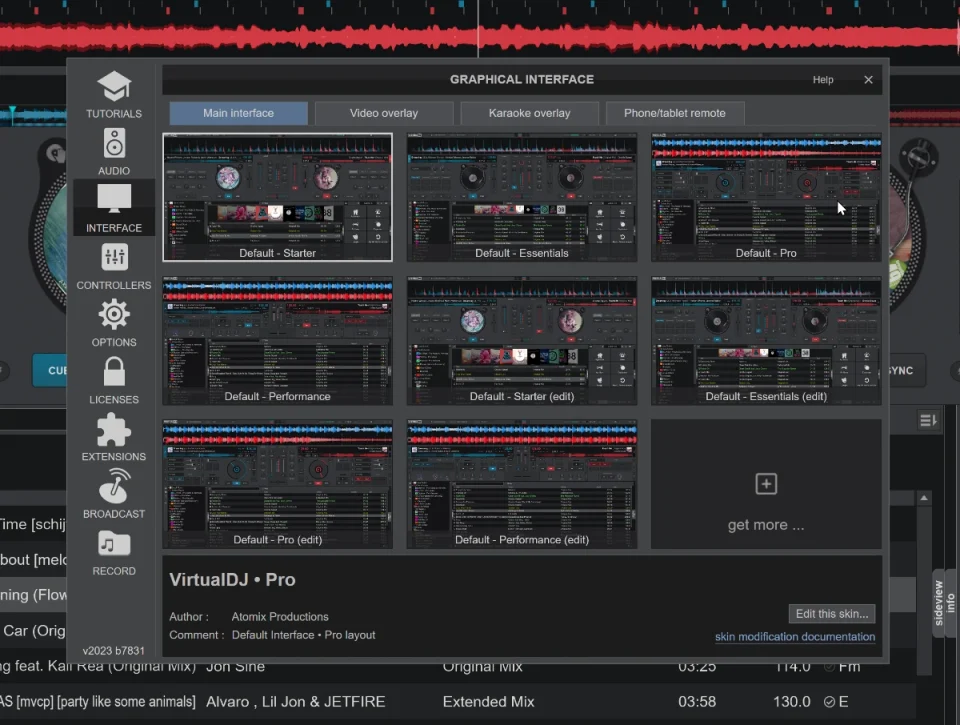
If you don’t like the current layout, you can choose another one from the options screen.
You can even browse for tons and tons of skins in the shop, most skins are free.
This is how I found an incredibly cool Pioneer skin that mimics a Pioneer standalone controller with mixer.

You can even edit a skin yourself and Photoshop it exactly like you want it.
In my Traktor review I hated their idea of “customizable” layouts, but THIS is how I imagine customizable layouts should look like (quite literally).
Wow!
Also, the buttons in the software are very nice and big, so I’m able to actually click them within a reasonable time span with my fat fingers.
Texts are nice and big, very much appreciated in dark clubs with my diminishing eye sight.
I have no respect for Rekordbox‘s rice-grain-size-button-fetish.
User friendly
From top to bottom, it is very clear that a lot of time was spent on making the software look nice, feel nice, and also extremely easy to use.
They really managed to bring the physical DJ experience to the computer screen to honor the brand name “Virtual DJ”.
Something simple like a visual options screen with icon’s and previews is mindblowing … “halleluja” someone saw the light!
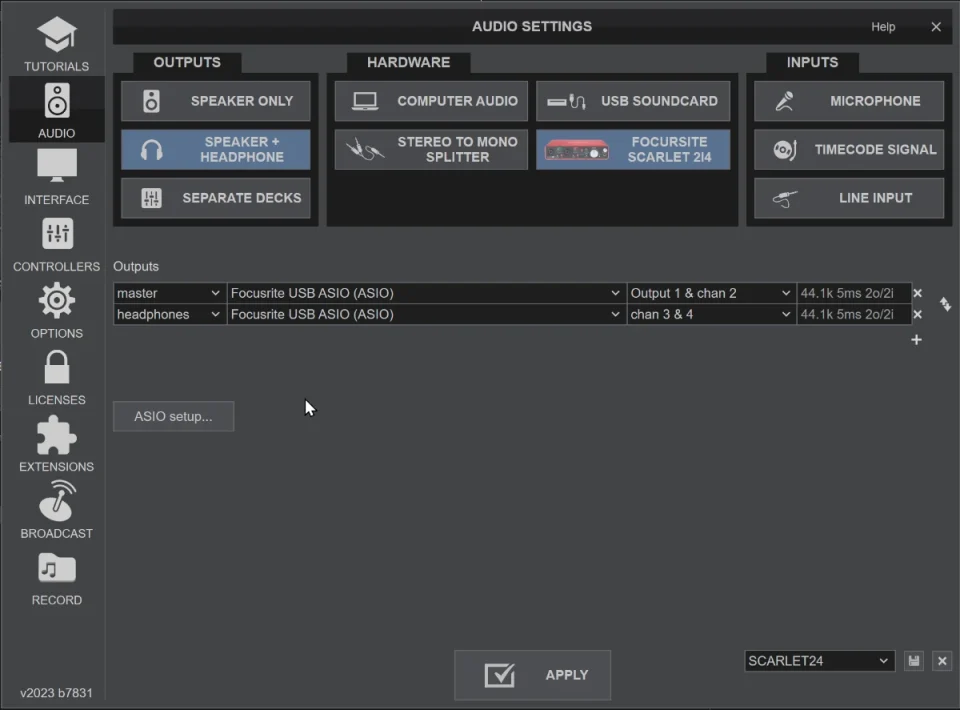
I’m also able to search in the options screen, which isn’t possible in a lot of software.
Thank you!
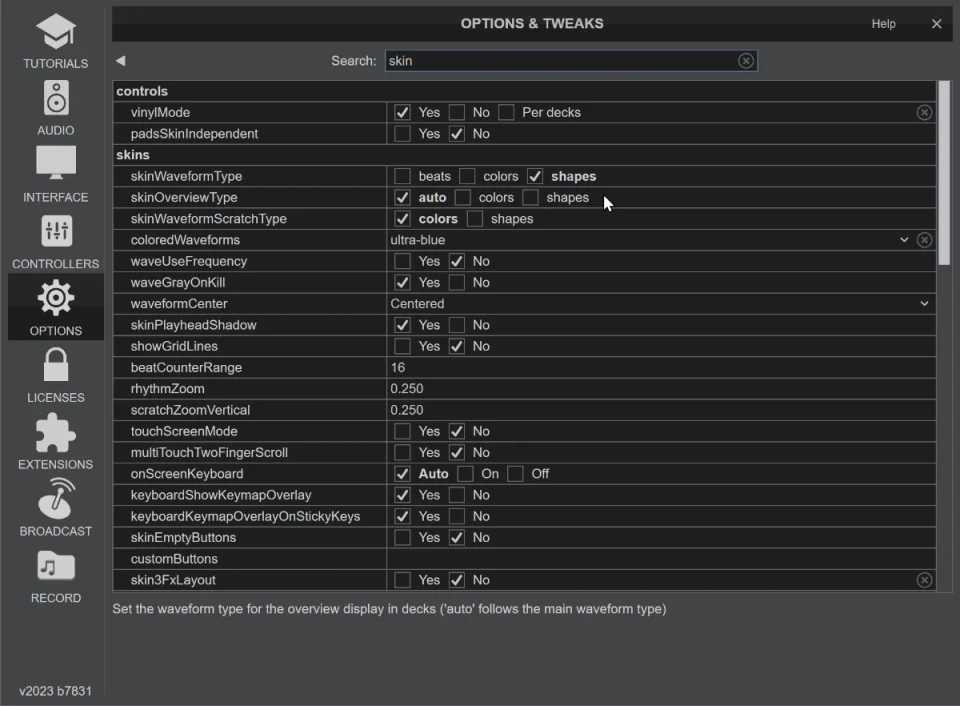
On the first start of the software I was asked to select a sound card, because technically I have 4 (built-in on motherboard, integrated in my monitor, my Focusrite soundcard and the DJ controller).
It asks which one to use … visually of course:

Auto generated playlists
Atomix also thought long and hard about: “how can we make the life of the DJ easier”.
One of the things that I find super useful is the sections on the left side of the screen.
Besides the playlists you can find here the “advice”- and “filters”-sections.
In the “advice”-section you can find the Beatport charts (big download site for DJs), the Spotify charts and iTunes charts.
You can play a 30 second demo of most tracks without subscriptions.
In the “filters”-section you can find “compatible songs”, “decades” and “duplicates”.
These all require manual maintenance in other software like Rekordbox!
I’d like to hug the programmer that thought of this!
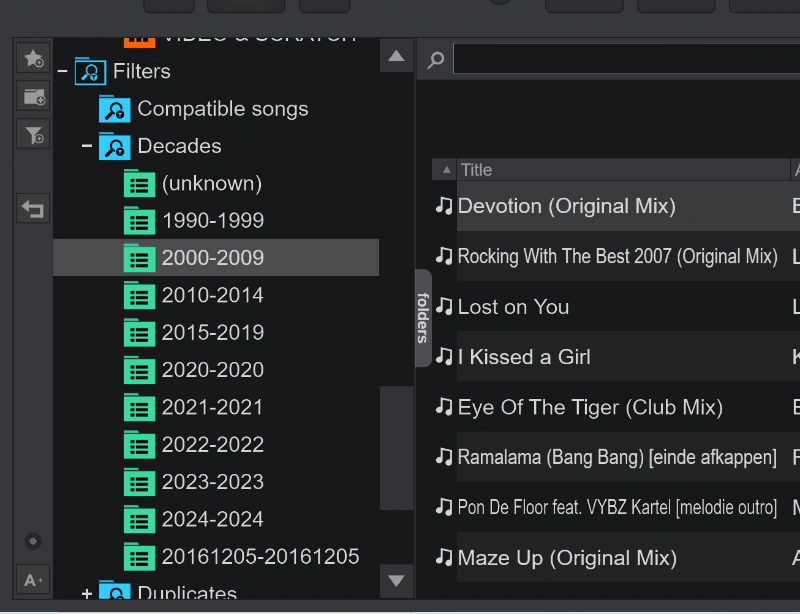
It’s hundreds of those tiny little things that makes this software a blast to use.
Hand holding
I do have to mention the hand-holding for which Virtual DJ got its bad reputation.
For a beginner, I would say the hand-holding is a positive, because DJing can be quite intimidating at first, you have no idea what to do.
The software for example matches tempo and key of decks automatically.
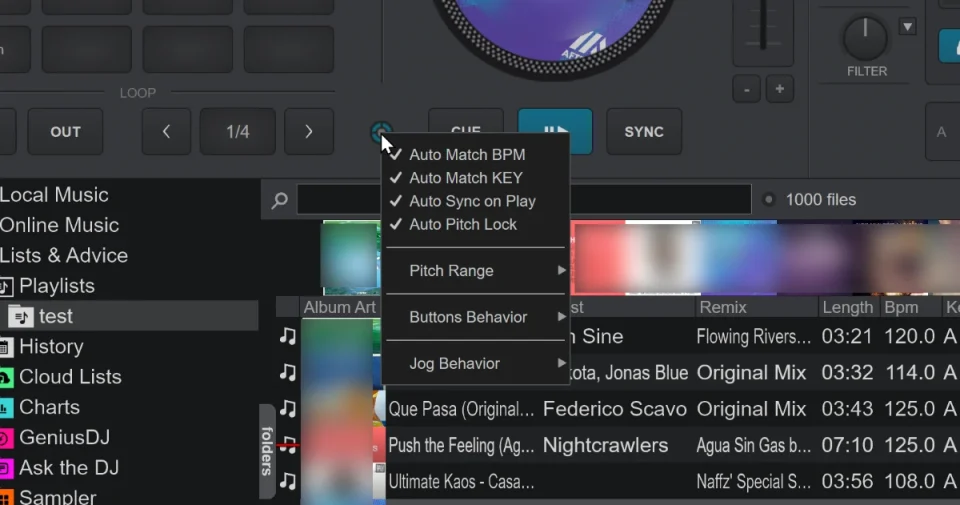
For a pro, you need to be able to do this manually.
Personally I don’t mind the hand-holding that much as long as you can switch it off.
And luckily, you can.
Stem mixing
Virtual DJ does supports stem separation mixing.
Meaning that it tries (!) to separate kicks from, melody and high-hats on existing tracks

However, doesn’t sound very good.
Luckily you can switch back to old-fashioned frequency mixing, which sounds 10x better.
Virtual DJ doesn’t support playing stem tracks.
A feature that allows you to play 4 tracks at once that each represent different layers in a song (vocal, melody, drum, kick etc).
Traktor for example, DOES support it.
Cloud & streaming
“Pulling stuff of the internet” is one of those features in which Virtual DJ really shines.
Virtual DJ supports a slew of streaming services like Tidal, Deezer, iDJ Pool (their own platform), Beat source, Beatport and Soundcloud.
Like I said earlier, you can look at the charts of Spotify and directly play the track if it exists on their iDJ Pool.
(withouth having to download and import the file manually).
And of course you can directly stream from the Beatport top 100 if you want to.
A really handy and nifty feature
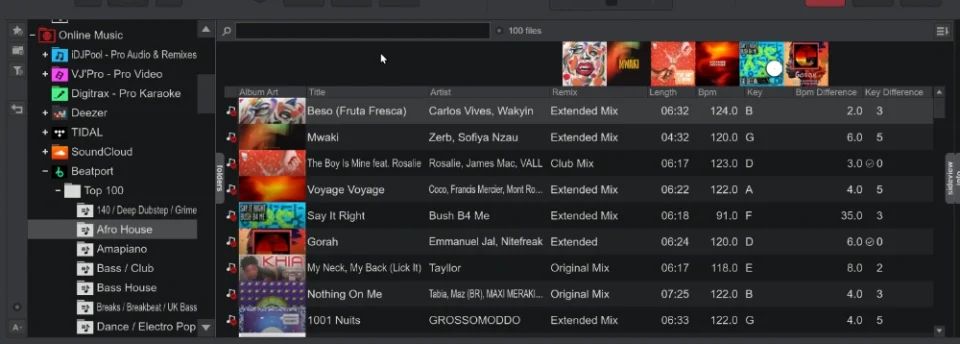
Virtual has full integration with Dropbox, Google Drive, or Microsoft One Drive to store your music in the cloud.
It also supports storing your playlists in the cloud.
Personally I don’t use the Dropboxes of this world or any streaming services, here’s why.
But I know this is a major concern for a lot of DJs.
Multiple Monitor support
Virtual DJ does, but also doesn’t support a dual display setup.
uhhhh…
I wasn’t able to drag Virtual DJ to my second monitor, or use panels on a second screen, like you can do with Rekordbox.
I can’t adjust the size of the software to fit my second (smaller) monitor.
Maximizing on the second screen, will maximize the software on the primary screen.
But I was able to play a video file with visualizer on the second screen.
Video
Virtual DJ has support for playing video with track name and visualizer (left screenshot).
But has also a beautiful visualizer for audio (right screenshot).
For video there are customizable skins!

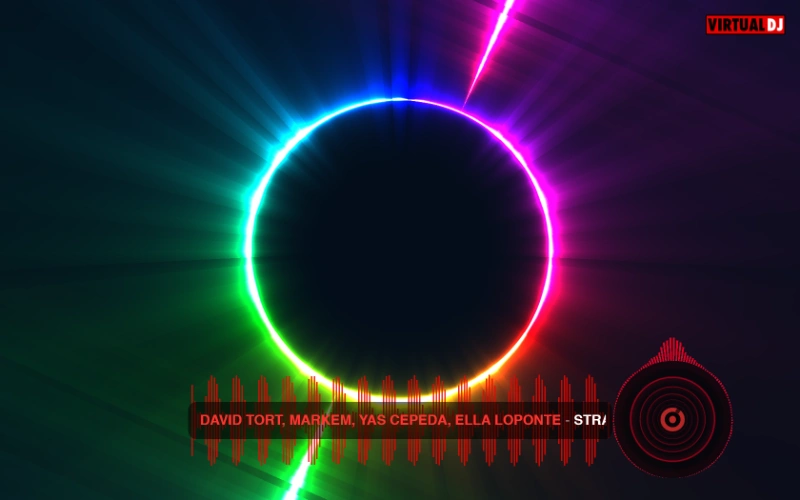
Both you can see on the second screen when you enable it.
For playing video you need a payed license.
Quick fire remarks
- There is a VDJ app for your phone or tablet.
- Supports automatic detection of hot cues / cue points.
Although they are often not in the places where I would like have them, they aren’t on stupid places either.
Saves me a trip to the third party software: Mixed in Key - The key notation is not Camelot or Open key, but the “boring” old key notation like Ebm and A#
- It supports harmonic mixing, including fuzzy key mixing.
- VDJ shows the Key difference in steps, difference in BPM.
Most software doesn’t support this - Exclamation mark-icon when tempo or key doesn’t match, super handy!
- Supports importing Rekordbox, Serato and Traktor libraries
- You don’t need a DJ controller with the software, but it is useful
Is Virtual DJ free?
For a bedroom DJ: When you only use the software: Virtual DJ is free.
When you use a DJ controller (which I would highly recommend), the software costs either $50 or $100.
When you use Virtual DJ in a professional environment (a.k.a. a DJ gig), then you need a Pro license for $300.
There is also a subscription option for $20 a month, which is absolutely ridiculous is my opinion.
It’s basically a tax on the stupid and the poor.
A $300 Pro license pays itself back when you use it for more than 16 months.
There are also monthly subscription fees for the iDJ music pool and the video option.
I would recommend to check out the pricing options on Virtual DJ’s website for the details.
Information
Price: free, $49, $99 or $299 perpetual license (check latest price on Amazon)
Manufacturer: Atomix
Website: https://www.virtualdj.com
Download: https://www.virtualdj.com/download/index.html
Performance tests
I tested how Virtual DJ performs on my computer.
These tests were done on a freshly rebooted Intel Core i9-X 10 gen processor with 64GB RAM memory, NVidia RTX 3080 and a PCIe Gen 3 NVME SSD:
| CPU normal | 1% |
| CPU peak (analyzing) | 40% |
| GPU | 9% |
| Memory | 730 MB |
| Memory peak (analyzing) | 1800 MB |
| Startup speed | 1 sec |
| Analyzing 1000 tracks | 4m 0s* |
*I do have to note that, although the analyzing speed is the highest of all DJ software I tested in my DJ software article, there is some additional analyzing going on when loading a track.
So this 4 minute claim might not be a fair comparison with other software.
Virtual DJ is very light on system resources compared to other DJ software, like I showed in my article on the best DJ software
Especially when it comes to the startup speed, it the the uncrowned king with just 1 second!
Screenshots of CPU and memory usage of Virtual DJ, you can find in my article on the best CPU for DJing and how much memory you need for DJing.
System Requirements
What do you need for Virtual DJ?
| OS | Windows, Mac |
| CPU | Intel Core i5, i7, i9 Ryzen 7, 9 Apple M |
| GPU | AMD or NVidia (for video) |
| Memory | 8GB RAM or more |
| Storage | 1GB Hard disk/ SSD (recommended) |
| Monitor | 1920×1080 resolution |
| Supported formats | mp3, wav, cda, wma, asf, ogg, m4a, aac, aif ,aiff, flac, mpc, ape, weba, opus, vdj, vdjcache, vdjedit, vdjsample, mp4, ogm, ogv, avi, mpg, mpeg, wmv, vob, mov, divx, m4v, mkv, flv, webm, vdjcachev, apng |
Pros and Cons
| Pros | Cons |
| ✔️ Icons + font big | ❌ No easy key notation |
| ✔️ Nice UI | ❌ Bad quality of stems |
| ✔️ Tons of skins | ❌ VDJ’s image problem |
| ✔️ Easy to use | ❌ Hand holding |
| ✔️ One time purchase | ❌ Partial dual display support |
| ✔️ Wide controller support | ❌ No Dropbox support |
| ✔️ Light on system resources | |
| ✔️ 1 sec startup | |
| ✔️ Extensive cloud integration | |
| ✔️ Read Rekordbox, Serato & Traktor libraries | |
| ✔️ Extensive streaming support |
Conclusion
I am very critital of clumsy programmers (being one myself), but I have nothing but praise for Virtual DJ.
It is one of the best DJ software I’ve ever seen for the beginner and professional.
I would highly recommend Virtual DJ
Want to know what to look for in DJ software?
Read my DJ software buying guide:











